启动和停止Telnet服务
2021-03-15 分类: 网站建设
Telnet服务由xinetd服务管理器管理,是不会默认自动启动的。
1、启动Telnet服务
方法1 使用chkconfig命令启动Telnet服务,命令如下:
[root@localhost ~]#chkconfig --add telnet
[root@localhost ~]#chkconfig xinetd restart
方法2 编辑配置文件,命令如下:
[root@localhost ~]#vi /etc/xinetd.d/telnet
将语句disable=yes 修改为disable = no,保存并退出,重启xinetd服务;
[root@localhost ~]#chkconfig xinetd restart
方法3 通过ntsysv设置Telnet服务自动启动
在Red Hat Enterprise Linux 5下的终端窗口输入ntsysv,打开系统内置的“服务”配置小程序,找到telnet,并在前面加个“*”,Telnet服务会随系统启动而自动运行了。
[root@localhost ~]#ntsysv
方法2 编辑配置文件,命令如下:
[root@localhost ~]#vi /etc/xinetd.d/telnet
将语句disable = no 修改为disable = yes,保存并退出,然后重启xinetel服务:
[root@localhost ~]#service xinetal restart
3、chkconfig管理启动程序
chkconfig是linux用来更新和查询不同运行级的系统服务。chkconfig有如下功能:添加服务、删除服务、列表服务、改变启动信息以及检查特定服务的启动状态等。
如果不加参数运行chkconfig命令,将会显示其用法。检查这个服务是否在当前运行级启动,可输入“chkconfig<服务名>”,如果是在当前运行级启动,则返回true,否则返回false。
如果在服务名后面指定了on、off或者reset,chkconfig将改变指定服务的启动信息。on 和off 分别对应服务在改变运行级时的启动和停止,reset则是初始化服务信息。对于on和off开关,系统默认只对运行级3、4、5有效,但是reset对所有运行级有效。
chkconfig命令的语法如下:
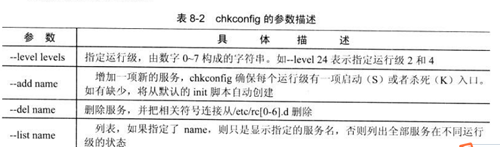
分享文章:启动和停止Telnet服务
URL网址:https://www.cdcxhl.com/news49/105249.html
成都网站建设公司_创新互联,为您提供网页设计公司、标签优化、微信公众号、电子商务、自适应网站、App开发
声明:本网站发布的内容(图片、视频和文字)以用户投稿、用户转载内容为主,如果涉及侵权请尽快告知,我们将会在第一时间删除。文章观点不代表本网站立场,如需处理请联系客服。电话:028-86922220;邮箱:631063699@qq.com。内容未经允许不得转载,或转载时需注明来源: 创新互联
猜你还喜欢下面的内容
- 用友NC的费用一般是多少? 2021-03-15
- 如何从linux访问windows的共享文件 2021-03-15
- Java与Python:你应该选择哪个? 2021-03-15
- Java虚拟机详解——JVM常见问题总结 2021-03-15
- 知识点整理:什么是四控三管一协调? 2021-03-15
- 360云盘与百度云盘哪个好 2021-03-15

- 不为人知的100M独享 2021-03-15
- IIS7无法显示CSS、图片、html静态页面的问题 2021-03-15
- 网络连通性测试 2021-03-15
- IPv6是什么,IPv6有什么用? 2021-03-15
- 邮件服务器常见问题 2021-03-15
- 网页与HTML页面的区别,还有它们与“主页”或“ 2021-03-15
- XSS(跨站)代码病毒危害与防范 2021-03-15
- 什么是远程桌面连接,远程桌面连接命令是什么 2021-03-15
- 云空间是什么,云空间哪个好? 2021-03-15
- 如何让我们的OpenSSH更安全 2021-03-15
- 郑州BGP机房更适合搭建流媒体服务器? 2021-03-15
- 自己家里搭建NAS服务器为什么不买群辉 2021-03-15
- 服务器机柜1U、2U、4U、42U尺寸你了解吗? 2021-03-15