mongodb备份和恢复
MongoDB提供了两个命令用来备份(mongodump)和恢复(mongorestore)数据,数据dump出来的格式是BSON的
1.mongodump 备份
用法:bin/mongodump [options]
举例:将本机6666端口的数据库备份到本机的/data/6666目录下
bin/mongodump --port 6666 --directoryperdb -o /data/6666
connected to: 127.0.0.1:6666
all dbs
DATABASE: test to /data/6666/test
test.system.indexes to /data/6666/test/system.indexes.bson
1 objects
test.ints to /data/6666/test/ints.bson
4 objects
DATABASE: admin to /data/6666/admin
2.mongorestore 恢复
用法:bin/mongorestore [options] [directory or filename to restore from]
举例:将数据库test删除,然后从备份目录恢复
> show dbs
admin (empty)
local 4.201171875GB
test 0.203125GB
> use test
switched to db test
> db.dropDatabase()
{ "dropped" : "test", "ok" : 1 }
> show dbs
admin (empty)
local 4.201171875GB
使用mongorestore恢复
bin/mongorestore -host 127.0.0.1:6666 --directoryperdb /data/6666/
connected to: 127.0.0.1:6666
Wed Jul 6 16:37:33 /data/6666/test/ints.bson
Wed Jul 6 16:37:33 going into namespace [test.ints]
Wed Jul 6 16:37:33 4 objects found
Wed Jul 6 16:37:33 /data/6666/test/system.indexes.bson
Wed Jul 6 16:37:33 going into namespace [test.system.indexes]
Wed Jul 6 16:37:33 { name: "_id_", ns: "test.ints", key: { _id: 1 }, v: 0 }
Wed Jul 6 16:37:33 1 objects found
查看数据库是否恢复
> show dbs
admin (empty)
local 4.201171875GB
test 0.203125GB
mongorestore有个参数--drop,使用此参数,会先将集合里的数据都删除了再恢复
就是说,如果你备份完数据后有新增数据,那么使用--drop,新增的数据会不见
不使用此参数,恢复备份的时候新增的数据依然存在
本文名称:mongodb备份和恢复
本文路径:https://www.cdcxhl.com/article4/ipcgie.html
成都网站建设公司_创新互联,为您提供网站策划、网站维护、外贸建站、虚拟主机、ChatGPT、网站导航
声明:本网站发布的内容(图片、视频和文字)以用户投稿、用户转载内容为主,如果涉及侵权请尽快告知,我们将会在第一时间删除。文章观点不代表本网站立场,如需处理请联系客服。电话:028-86922220;邮箱:631063699@qq.com。内容未经允许不得转载,或转载时需注明来源: 创新互联
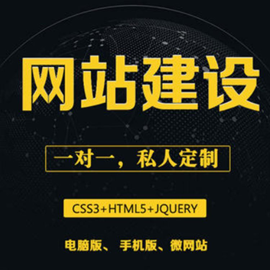
- 让用户深度参与是网站建设做好用户体验的有效捷径 2022-05-24
- 网站开发和用户体验设计的关系 2022-05-22
- 适应各种终端,用户体验度好 2022-05-03
- 手机网站建设好不好?手机网站建设用户体验是关键! 2022-06-06
- 怎么做好网站建设用户体验? 2016-08-16
- 企业网站设计中哪些因素会影响用户体验? 2022-05-23
- 企业网站建设要重视用户体验简化结构 2021-07-28
- 盲目的优化网站不如用心做好用户体验工作 2021-12-25
- 荆州网站优化:如何通过seo提高企业网站的用户体验 2020-12-25
- 提升成都SEO优化网站用户体验有哪些技巧? 2022-09-25
- 上海网站建设要注重用户体验 2020-11-11
- 提高网站用户体验需要做到哪些点? 2022-12-12