启动和停止Apache服务器
2021-03-11 分类: 网站建设
启动和停止Apache服务器
Apache服务器安装完之后,可以使用以下的方法实现Apache服务器的启动和停止。
1.启动Apache服务器
要启动Apache服务器,可以执行下面的命令:
[root@huanghe~]=service httpd start
或者输入下面的命令启动它:
[root@huanghe~]=/etc/init.d/httpd start
2.重新启动Apache服务器
要重新启动Apache服务器,可以执行下面的命令:
[root@huanghe~]=service httpd restart
或者输入下面的命令启动它:
[root@huanghe~]=/etc/init.d/httpd restart
3.停止Apache服务器
要想停止Apache服务器,可以执行下面的命令:
[root@huanghe~]=service httpd stop
或者输入下面的命令启动它:
[root@huanghe~]=/etc/init.d/httpd stop
4.开机自动启动Apache服务器
要让Apache服务器在下次计算机启动时自动启动,可以使用下面的命令:
[root@huanghe~]=chkconfig--level httpd on
或者按照下面的步骤配置Apache服务器的开机自动启动。
步骤1:执行“系统”→“管理”→“服务”命令,如图4-12所示。此时会打开“服务配置”窗口。
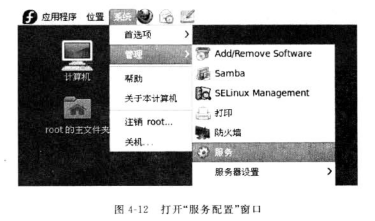
步骤2:打开“服务配置”窗口后,在左侧的服务栏里找到“httpd”服务,并启动它,如图4-13所示。
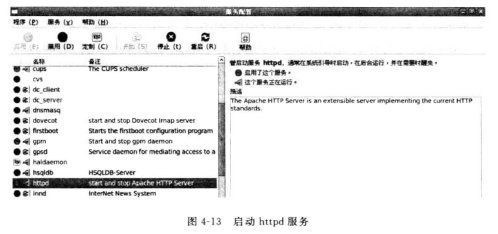
通过以上配置,当系统启动时Apache服务器会自动启动
chkonfig命令主要用来更新和查询系统服务的运行级信息。
chkonfig[--level levels]name:设置某一服务在指定的运行级是被启动、停止还是重置。
分享标题:启动和停止Apache服务器
本文网址:https://www.cdcxhl.com/news3/105003.html
成都网站建设公司_创新互联,为您提供营销型网站建设、企业建站、Google、外贸建站、云服务器、网站导航
声明:本网站发布的内容(图片、视频和文字)以用户投稿、用户转载内容为主,如果涉及侵权请尽快告知,我们将会在第一时间删除。文章观点不代表本网站立场,如需处理请联系客服。电话:028-86922220;邮箱:631063699@qq.com。内容未经允许不得转载,或转载时需注明来源: 创新互联
猜你还喜欢下面的内容
- 【汇总】802.11标准下常见的WiFi攻击 2021-03-11
- 代理服务器是什么 2021-03-11
- 服务器机房搬迁导致服务器无法识别raid怎么办 2021-03-11
- 服务器正忙 请稍后再试的解决方法 2021-03-11
- 数据安全所面临的威胁 2021-03-11
- WSUS是什么,有什么用? 2021-03-11
- 租用服务器、托管服务器需要注意什么? 2021-03-11

- inode耗尽导致应用故障 2021-03-11
- Web性能优化考虑内容 2021-03-11
- linux系统中怎么格式化硬盘 2021-03-11
- 汇总Oracle-12514错误发生的几种情况 2021-03-11
- 在IDC机房,1m宽带下载速度是多少? 2021-03-11
- 常用的9个jsp内置对象 2021-03-11
- 【详细教程】php文件怎么打开? 2021-03-11
- 对于虚拟服务器你懂多少 2021-03-11
- 双线机房的组成 2021-03-11
- 【47种】常见的木马病毒有哪些? 2021-03-11
- 如何创建具有远程登录权限的用户账号 2021-03-11
- 如何启动和停止OpenSSH服务? 2021-03-11