基于springbootjava邮箱功能
1.pop.xml
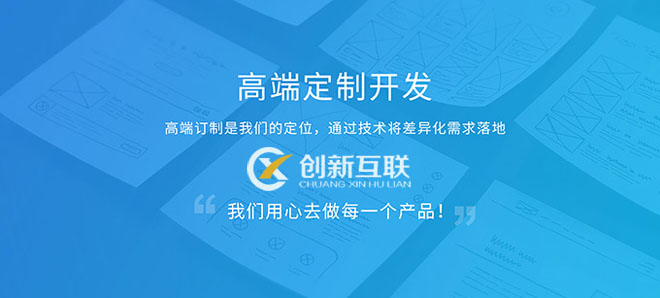
<!-- 邮件--> <dependency> <groupId>org.springframework.boot</groupId> <artifactId>spring-boot-starter-mail</artifactId> </dependency> 2.application.properties
#邮件配置: spring.mail.host=smtp.qq.com spring.mail.username=发送人的邮箱@qq.com spring.mail.password=密码(授权码,具体看下面的操作) spring.mail.properties.mail.smtp.auth = true spring.mail.properties.mail.smtp.starttls.enable = true spring.mail.properties.mail.smtp.starttls.required=true spring.mail.properties.mail.smtp.ssl.enable = true
先看看qq邮箱或者其他邮箱pop3服务开了没有。没有的去开启
然后点下面的生成授权码,这个要配置在上面的password那里,不要用你邮箱登录密码去配置!!!
3.测试类,只实现简单的邮件
import org.junit.Test; import org.junit.runner.RunWith; import org.springframework.beans.factory.annotation.Autowired; import org.springframework.boot.test.context.SpringBootTest; import org.springframework.mail.javamail.JavaMailSender; import org.springframework.mail.javamail.MimeMessageHelper; import org.springframework.test.context.junit4.SpringRunner; import javax.mail.internet.MimeMessage; @RunWith(SpringRunner.class) @SpringBootTest public class DemoApplicationTests { @Autowired JavaMailSender sender; @Test public void sendSimpleMail() throws Exception { MimeMessage message = null; boolean flag = true; try { message = sender.createMimeMessage(); MimeMessageHelper helper = new MimeMessageHelper(message, true); helper.setFrom("发送人的邮箱@qq.com"); helper.setTo("接受人的邮箱@qq.com"); helper.setSubject("邮件主题"); helper.setText("内容"); sender.send(message); } catch (Exception e) { flag = false; System.out.println(e); } System.out.println("flag:"+flag); } }
4.接收结果,图片就不马赛克了,不要乱搞哦
文章题目:基于springbootjava邮箱功能
URL链接:https://www.cdcxhl.com/article8/cpsdop.html
成都网站建设公司_创新互联,为您提供标签优化、建站公司、虚拟主机、软件开发、静态网站、品牌网站制作
声明:本网站发布的内容(图片、视频和文字)以用户投稿、用户转载内容为主,如果涉及侵权请尽快告知,我们将会在第一时间删除。文章观点不代表本网站立场,如需处理请联系客服。电话:028-86922220;邮箱:631063699@qq.com。内容未经允许不得转载,或转载时需注明来源: 创新互联

- 最简单得企业网站建设基本功能实现 2021-06-26
- 为什么很多人都选择了H5网站建设? 2023-02-05
- 网站建设哪家好?如何选一家靠谱的网络公司? 2016-11-12
- 雅安网站建设之H5页面要注意什么? 2022-04-28
- 网站建设新手怎么样做百度优化 2022-08-20
- 成都网站建设原来也有这么多的陷阱,快来看看你中招了没! 2015-03-03
- 深圳做网站建设需要多少钱 2020-10-31
- 企业网站建设颜色元素 2015-05-15
- 成都企业网站建设,如何让网站更受欢迎? 2022-07-13
- 门户网站建设中4个你不能忽视的网络指标 2015-02-18
- 网站类型的不同网站建设的价格不同,都是网站为什么会有价格差异? 2013-05-29
- 企业网站建设想尽快得到客户的满意首先建站团队之间要做好配合 2022-02-23