Powershell与VSCode的集成配置
(一)在VSCode中安装PowerShell插件
创新互联公司坚持“要么做到,要么别承诺”的工作理念,服务领域包括:网站设计制作、成都网站制作、企业官网、英文网站、手机端网站、网站推广等服务,满足客户于互联网时代的衡南网站设计、移动媒体设计的需求,帮助企业找到有效的互联网解决方案。努力成为您成熟可靠的网络建设合作伙伴!
需要在VSCode插件中心中进行搜索安装,安装完成后如图。
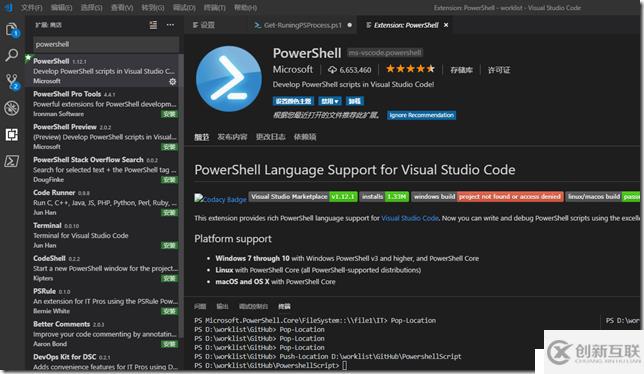
(二)修改VSCode的配置文件,增加对PowerShell的支持,比如字符集、智能感知等
打开VSCode,选择文件——》首选项——》设置,然后选择设置界面右侧的花括号{}进行配置,需要增加的配置如下
{
"csharp.suppressDotnetRestoreNotification": true,
"editor.renderWhitespace": "all",
"editor.renderControlCharacters": true,
"omnisharp.projectLoadTimeout": 120,
"files.trimTrailingWhitespace": true,
"files.encoding": "utf8bom",
"files.autoGuessEncoding": true
}
如图所示
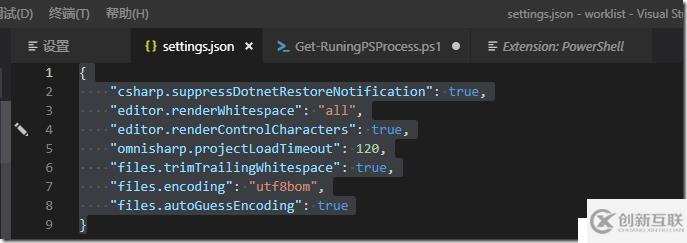
设置完成后,PS就可以进行智能感知了,如图。
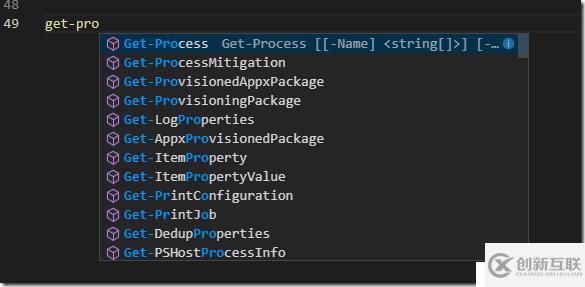
参考链接:
https://docs.microsoft.com/zh-cn/powershell/scripting/components/vscode/using-vscode?view=powershell-6
(三)与GitHub的自动集成
如果您的本地已经包含了GitHub仓库,且仓库的目录已经在VSCODE中打开,那么VSCode会智能提示你仓库有没有变更操作,如图。
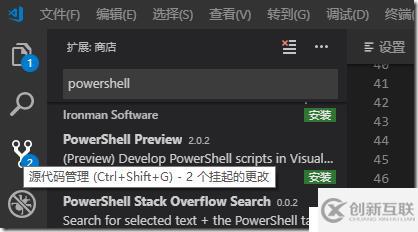
(四)有价值的关于PS和VSCode集成的链接
https://devblogs.microsoft.com/scripting/get-started-with-powershell-development-in-visual-studio-code/
https://devblogs.microsoft.com/scripting/visual-studio-code-editing-features-for-powershell-development-part-1/
https://devblogs.microsoft.com/scripting/visual-studio-code-editing-features-for-powershell-development-part-2/
https://devblogs.microsoft.com/scripting/debugging-powershell-script-in-visual-studio-code-part-1/
https://devblogs.microsoft.com/scripting/debugging-powershell-script-in-visual-studio-code-part-2/
(五)获取PowerShell相关的内容和命令
在面板使用快捷键Ctrl+Shift+P,打开下面的快速命令行,输入powershell:
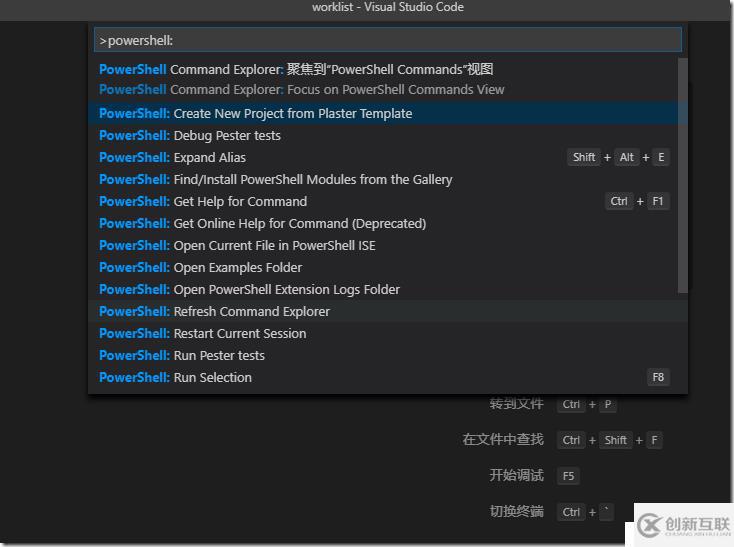
(六)调试工具
PowerShell Editor Services在单独的进程中运行,并通过Visual Studio Code定义的JSON远程过程调用(RPC)协议为Visual Studio Code提供语言和调试服务。此方法的一个优点是PowerShell Editor Services进程崩溃不会导致Visual Studio代码崩溃。并且,使用最新版本的PowerShell扩展,您只需重新启动当前的PowerShell会话,而无需重新启动Visual Studio代码以重新开始。
要打开Debug视图,请在View Bar中从View菜单中选择Debug,或者按Ctrl + Shift + D.在Launch Configuration下拉列表中(如下面的屏幕截图所示),选择PowerShell Launch(当前文件)配置。
默认情况下,调试使用的是launch.json文件,如图。
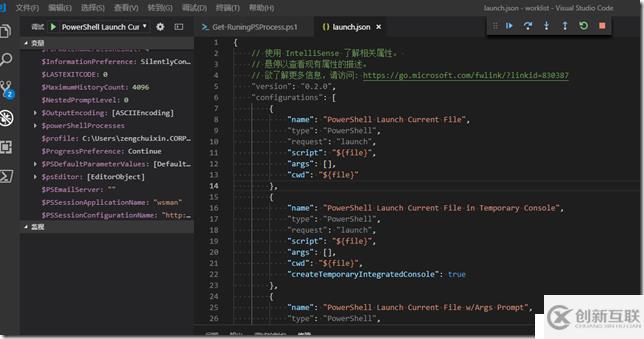
可以在调试之前设置断点,通过断点的逐行运行去判断问题。
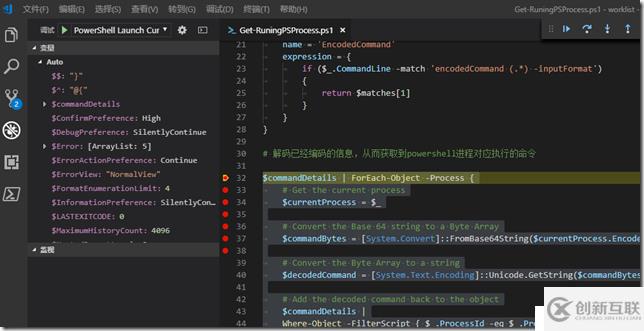
您可以关注如下微信公众号获取更多资讯

当前标题:Powershell与VSCode的集成配置
本文网址:https://www.cdcxhl.com/article6/gpsoog.html
成都网站建设公司_创新互联,为您提供服务器托管、手机网站建设、网站改版、定制开发、域名注册、虚拟主机
声明:本网站发布的内容(图片、视频和文字)以用户投稿、用户转载内容为主,如果涉及侵权请尽快告知,我们将会在第一时间删除。文章观点不代表本网站立场,如需处理请联系客服。电话:028-86922220;邮箱:631063699@qq.com。内容未经允许不得转载,或转载时需注明来源: 创新互联

- 网站建设面包屑导航对搜索引擎优化的重要性 2022-07-14
- 面包屑导航对网站建设的作用 2016-08-12
- 网站制作的过程中如何正确运用面包屑导航 2022-08-16
- 电子商务网站设计分析|面包屑导航 2022-05-29
- 很多企业网站建设都要用到的面包屑导航 究竟好在哪里 2016-05-17
- 该如何布置网站建设的面包屑导航 2021-05-05
- 如何在网页设计中最大程度地利用面包屑导航? 2015-10-25
- 网站SEO优化之面包屑导航的简易设置步骤 2023-04-04
- 面包屑导航在网站优化中的作用 2016-02-07
- 威海百度快照推广网站面包屑导航优化设计该当遵循用户体验习惯 2023-02-04
- 网站面包屑导航存在的误解及注意事项 2022-09-02
- APP应用想要做好用户体验其难点在哪? 2022-05-28