Angular封装搜索框组件操作示例-创新互联
本文实例讲述了Angular封装搜索框组件操作。分享给大家供大家参考,具体如下:

后台管理系统多是以表格和表单为主,有列表就一定会有列表的筛选功能,所以在此把列表头部的搜索功能拆分出一个公共组件,方便使用。
大致样式如下图:
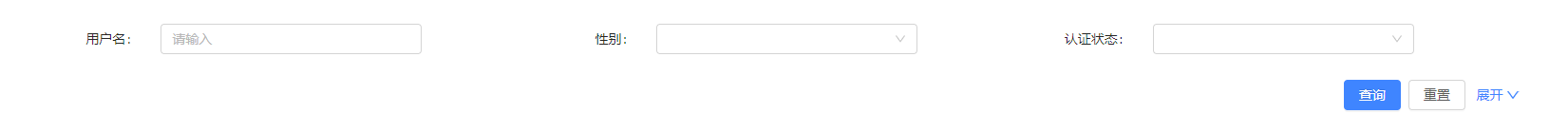
这里我使用的是ng-zorro蚂蚁金服的angular组件库
index.html:
<div nz-form class="ant-advanced-search-form">
<nz-row [nzGutter]="24">
<nz-col [nzSpan]="8" *ngFor="let item of columns, let i=index" [style.display]="(i>2 && !expandForm) ? 'none' : 'block'">
<nz-form-item nzFlex>
<nz-form-label >{{item.label}}</nz-form-label>
<nz-form-control>
<input nz-input [(ngModel)]="searchData[item.key]" placeholder="请输入" *ngIf="item.type === 'input'">
<nz-select [(ngModel)]="searchData[item.key]" nzPlaceHolder="请选择" *ngIf="item.type === 'select'">
<nz-option *ngFor="let son of item.data; let idx = index" [nzLabel]="son.label" [nzValue]="son.value"></nz-option>
</nz-select>
<nz-select [(ngModel)]="searchData[item.key]" nzPlaceHolder="请选择" *ngIf="item.type === 'gender'">
<nz-option nzLabel="女" nzValue=0></nz-option>
<nz-option nzLabel="男" nzValue=1></nz-option>
</nz-select>
<nz-select [(ngModel)]="searchData[item.key]" nzPlaceHolder="请输入" *ngIf="item.type === 'operator'"
nzAllowClear nzShowSearch [nzServerSearch]="true" (nzOnSearch)="onSearch($event)" (ngModelChange)="changeOption($event)">
<ng-container *ngFor="let opt of operatorOptions">
<nz-option [nzValue]="opt" [nzLabel]="opt.name + '-'+ opt.user_type"></nz-option>
</ng-container>
</nz-select>
<nz-select [(ngModel)]="searchData[item.key]" nzPlaceHolder="请输入" *ngIf="item.type === 'merchant'"
nzAllowClear nzShowSearch [nzServerSearch]="true" (nzOnSearch)="onSearch_merchant($event)">
<ng-container *ngFor="let opt of merchantOptions">
<nz-option [nzValue]="opt.id" [nzLabel]="opt.name"></nz-option>
</ng-container>
</nz-select>
<nz-select [(ngModel)]="searchData[item.key]" nzPlaceHolder="请输入" *ngIf="item.type === 'client'"
nzAllowClear nzShowSearch [nzServerSearch]="true" (nzOnSearch)="onSearch_client($event)">
<ng-container *ngFor="let opt of clientOptions">
<nz-option [nzValue]="opt.id" [nzLabel]="opt.name"></nz-option>
</ng-container>
</nz-select>
<nz-select [(ngModel)]="searchData[item.key]" nzPlaceHolder="请输入" *ngIf="item.type === 'admin'"
nzAllowClear nzShowSearch [nzServerSearch]="true" (nzOnSearch)="onSearch_admin($event)">
<ng-container *ngFor="let opt of adminOptions">
<nz-option [nzValue]="opt.id" [nzLabel]="opt.name"></nz-option>
</ng-container>
</nz-select>
<nz-date-picker *ngIf="item.type === 'date'" [(ngModel)]="searchData[item.key]"></nz-date-picker>
</nz-form-control>
</nz-form-item>
</nz-col>
<nz-col [nzSpan]="8" [hidden]="filterLength >= 3">
<button nz-button type="submit" nzType="primary" [nzLoading]="loading" (click)="submit()">查询</button>
<button nz-button type="reset" (click)="resetData()" class="mx-sm">重置</button>
</nz-col>
</nz-row>
<nz-row [hidden]="filterLength < 3">
<nz-col [nzSpan]="24" >
<button nz-button type="submit" nzType="primary" [nzLoading]="loading" (click)="submit()">查询</button>
<button nz-button type="reset" (click)="resetData()" class="mx-sm">重置</button>
<a (click)="expandForm = !expandForm" *ngIf="filterLength > 3">
{{expandForm ? '收起' : '展开'}}
<i class="anticon" [class.anticon-down]="!expandForm" [class.anticon-up]="expandForm"></i>
</a>
</nz-col>
</nz-row>
</div>
另外有需要云服务器可以了解下创新互联scvps.cn,海内外云服务器15元起步,三天无理由+7*72小时售后在线,公司持有idc许可证,提供“云服务器、裸金属服务器、高防服务器、香港服务器、美国服务器、虚拟主机、免备案服务器”等云主机租用服务以及企业上云的综合解决方案,具有“安全稳定、简单易用、服务可用性高、性价比高”等特点与优势,专为企业上云打造定制,能够满足用户丰富、多元化的应用场景需求。
文章名称:Angular封装搜索框组件操作示例-创新互联
URL链接:https://www.cdcxhl.com/article48/dscgep.html
成都网站建设公司_创新互联,为您提供企业建站、域名注册、网站设计公司、虚拟主机、软件开发、响应式网站
声明:本网站发布的内容(图片、视频和文字)以用户投稿、用户转载内容为主,如果涉及侵权请尽快告知,我们将会在第一时间删除。文章观点不代表本网站立场,如需处理请联系客服。电话:028-86922220;邮箱:631063699@qq.com。内容未经允许不得转载,或转载时需注明来源: 创新互联

- 云服务器是什么?什么行业要用云服务器? 2022-10-13
- 挑选优质的云服务器应注意这几点 2022-10-07
- 使用云服务器进行企业网站建设有哪些优势? 2016-12-09
- 选择云服务器商家一定要注意这几个方面 2022-10-03
- 哪种云服务器适合中小型企业使用 2021-03-04
- 服务器之家浅谈香港云服务器的四大用处 2022-10-05
- 云服务器和虚拟主机的区别是什么?什么是云服务器? 2022-10-22
- 香港云服务器做网站可以吗? 2022-10-10
- 服务器之家浅谈虚拟主机与云服务器的区别在哪里? 2022-10-11
- 北京网站建设哪些网站合适选择使用轻云服务器? 2021-06-06
- 如何选择适合自己的云服务器 2021-02-24
- 香港云服务器怎么样?香港云服务器哪家便宜? 2022-10-03