Android-Earthquake(地震显示器)项目详解
Earthquake(地震显示器) 项目 详解
我们注重客户提出的每个要求,我们充分考虑每一个细节,我们积极的做好成都做网站、成都网站设计、成都外贸网站建设服务,我们努力开拓更好的视野,通过不懈的努力,成都创新互联公司赢得了业内的良好声誉,这一切,也不断的激励着我们更好的服务客户。 主要业务:网站建设,网站制作,网站设计,微信小程序定制开发,网站开发,技术开发实力,DIV+CSS,PHP及ASP,ASP.Net,SQL数据库的技术开发工程师。
本文地址: http://blog.csdn.net/caroline_wendy/article/details/21976997
环境: Android Studio 0.5.2, Gradle 1.11, kindle fire
时间: 2014-3-24
Earthquake项目, 主要是读取USGS(United States Geological Survey, 美国地址勘探局)提供的feeds(订阅源), 进行显示数据;
需要读取互联网的数据, 进行格式解析(parse), 数据类型是atom类型, 类似XML.
订阅源地址: http://earthquake.usgs.gov/earthquakes/feed/v1.0/summary/2.5_day.atom
格式:
<feed xmlns="http://www.w3.org/2005/Atom" xmlns:georss="http://www.georss.org/georss"> <title>USGS Magnitude 2.5+ Earthquakes, Past Day</title> <updated>2014-03-24T07:56:39Z</updated> <author> <name>U.S. Geological Survey</name> <uri>http://earthquake.usgs.gov/</uri> </author> <id> http://earthquake.usgs.gov/earthquakes/feed/v1.0/summary/2.5_day.atom </id> <link rel="self" href="http://earthquake.usgs.gov/earthquakes/feed/v1.0/summary/2.5_day.atom"/> <icon>http://earthquake.usgs.gov/favicon.ico</icon> <entry> <id>urn:earthquake-usgs-gov:ci:15479569</id> <title>M 2.9 - 9km W of Alberto Oviedo Mota, Mexico</title> <updated>2014-03-24T07:48:34.609Z</updated> <link rel="alternate" type="text/html" href="http://earthquake.usgs.gov/earthquakes/eventpage/ci15479569"/> <summary type="html"> <![CDATA[ <p class="quicksummary"><a href="http://earthquake.usgs.gov/earthquakes/eventpage/ci15479569#dyfi" class="mmi-I" title="Did You Feel It? maximum reported intensity (0 reports)">DYFI? - <strong class="roman">I</strong></a></p><dl><dt>Time</dt><dd>2014-03-24 07:38:10 UTC</dd><dd>2014-03-23 23:38:10 -08:00 at epicenter</dd><dt>Location</dt><dd>32.222°N 115.274°W</dd><dt>Depth</dt><dd>14.10 km (8.76 mi)</dd></dl> ]]> </summary> <georss:point>32.2215 -115.274</georss:point> <georss:elev>-14100</georss:elev> <category label="Age" term="Past Hour"/> <category label="Magnitude" term="Magnitude 2"/> </entry> ...... ......
Earthquake的具体设计:
新建项目: Earthquake
1. 新建Quake(Quake.java)类, 显示地震数据.
位置: java->package->Quake
package mzx.spike.earthquake.app; import android.location.Location; import java.text.SimpleDateFormat; import java.util.Date; public class Quake { private Date date; private String details; private Location location; private double magnitude; private String link; public Date getDate() { return date; } public String getDetails() { return details; } public Location getLocation() { return location; } public double getMagnitude() { return magnitude; } public String getLink() { return link; } public Quake(Date _d, String _det, Location _loc, double _mag, String _link) { date = _d; details = _det; location = _loc; magnitude = _mag; link = _link; } @Override public String toString() { SimpleDateFormat sdf = new SimpleDateFormat("HH.mm"); String dateString = sdf.format(date); return dateString + ": " + magnitude + " " + details; } }详解:
1. 显示的类型: date, 日期; details, 详细信息, 地点; location, 位置; magnitude, 震级; link, 链接;
2. get()方法, 返回信息; 构造函数, 赋初值; toString(), 默认输出信息;
2. 修改activity_main.xml, 添加fragment.
位置: res->layout->activity_main.xml
<RelativeLayout xmlns:android="http://schemas.android.com/apk/res/android" xmlns:tools="http://schemas.android.com/tools" android:layout_width="match_parent" android:layout_height="match_parent" android:paddingLeft="@dimen/activity_horizontal_margin" android:paddingRight="@dimen/activity_horizontal_margin" android:paddingTop="@dimen/activity_vertical_margin" android:paddingBottom="@dimen/activity_vertical_margin" tools:context="mzx.spike.earthquake.app.MainActivity"> <fragment android:name="mzx.spike.earthquake.app.EarthquakeListFragment" android:id="@+id/EarthquakeListFragment" android:layout_width="match_parent" android:layout_height="match_parent" /> </RelativeLayout>
添加Fragment, 指定实现(.java)文件位置.
3. 新建EarthquakeListFragment.java
位置: java->package->EarthquakeListFragment.java
package mzx.spike.earthquake.app; import android.app.ListFragment; import android.location.Location; import android.os.Bundle; import android.os.Handler; import android.util.Log; import android.widget.ArrayAdapter; import org.w3c.dom.Document; import org.w3c.dom.Element; import org.w3c.dom.NodeList; import org.xml.sax.SAXException; import java.io.IOException; import java.io.InputStream; import java.net.HttpURLConnection; import java.net.MalformedURLException; import java.net.URL; import java.net.URLConnection; import java.text.ParseException; import java.text.SimpleDateFormat; import java.util.ArrayList; import java.util.Date; import java.util.GregorianCalendar; import javax.xml.parsers.DocumentBuilder; import javax.xml.parsers.DocumentBuilderFactory; import javax.xml.parsers.ParserConfigurationException; public class EarthquakeListFragment extends ListFragment { ArrayAdapter<Quake> aa; ArrayList<Quake> earthquakes = new ArrayList<Quake>(); @Override public void onActivityCreated(Bundle savedInstanceState) { super.onActivityCreated(savedInstanceState); int layoutID = android.R.layout.simple_list_item_1; aa = new ArrayAdapter<Quake>(getActivity(), layoutID , earthquakes); setListAdapter(aa); Thread t = new Thread(new Runnable() { @Override public void run() { refreshEarthquakes(); } }); t.start(); } private static final String TAG = "EARTHQUAKE"; private Handler handler = new Handler(); private void refreshEarthquakes() { // Get the XML URL url; try { String quakeFeed = getString(R.string.quake_feed); url = new URL(quakeFeed); URLConnection connection; connection = url.openConnection(); HttpURLConnection httpConnection = (HttpURLConnection)connection; int responseCode = httpConnection.getResponseCode(); if (responseCode == HttpURLConnection.HTTP_OK) { InputStream in = httpConnection.getInputStream(); DocumentBuilderFactory dbf = DocumentBuilderFactory.newInstance(); DocumentBuilder db = dbf.newDocumentBuilder(); // Parse the earthquake feed. Document dom = db.parse(in); Element docEle = dom.getDocumentElement(); // Clear the old earthquakes earthquakes.clear(); // Get a list of each earthquake entry. NodeList nl = docEle.getElementsByTagName("entry"); if (nl != null && nl.getLength() > 0) { for (int i = 0 ; i < nl.getLength(); i++) { Element entry = (Element)nl.item(i); Element title = (Element)entry.getElementsByTagName("title").item(0); Element g = (Element)entry.getElementsByTagName("georss:point").item(0); Element when = (Element)entry.getElementsByTagName("updated").item(0); Element link = (Element)entry.getElementsByTagName("link").item(0); String details = title.getFirstChild().getNodeValue(); String hostname = "http://earthquake.usgs.gov"; String linkString = hostname + link.getAttribute("href"); String point = g.getFirstChild().getNodeValue(); String dt = when.getFirstChild().getNodeValue(); SimpleDateFormat sdf = new SimpleDateFormat("yyyy-MM-dd'T'hh:mm:ss.SSS'Z'"); Date qdate = new GregorianCalendar(0,0,0).getTime(); try { qdate = sdf.parse(dt); } catch (ParseException e) { Log.d(TAG, "Date parsing exception.", e); } String[] location = point.split(" "); Location l = new Location("dummyGPS"); l.setLatitude(Double.parseDouble(location[0])); l.setLongitude(Double.parseDouble(location[1])); String magnitudeString = details.split(" ")[1]; int end = magnitudeString.length()-1; double magnitude = Double.parseDouble(magnitudeString.substring(0, end)); details = details.split(",")[1].trim(); final Quake quake = new Quake(qdate, details, l, magnitude, linkString); // Process a newly found earthquake handler.post(new Runnable() { @Override public void run() { addNewQuake(quake); } }); } } } } catch (MalformedURLException e) { Log.d(TAG, "MalformedURLException", e); } catch (IOException e) { Log.d(TAG, "IOException", e); } catch (ParserConfigurationException e) { Log.d(TAG, "Parser Configuration Exception", e); } catch (SAXException e) { Log.d(TAG, "SAX Exception", e); } finally { } } private void addNewQuake(Quake _quake) { // Add the new quake to our list of earthquakes. earthquakes.add(_quake); // Notify the array adapter of a change. aa.notifyDataSetChanged(); } }详解:
1. 重写onActivityCreated()方法, 绑定适配器, 在线程(thread)中刷新地震信息(refreshEarthquakes);
2. 刷新地震信息refreshEarthquakes()方法, 根据订阅源(feed), 创建HTTP链接;
3. 解析文档(parse), 清空数据(clear);
4. 解析atom格式的标签, 根据标签属性, 输出相应的信息;
5. 实例化(new)Quake类, 在handler(句柄)中, 运行添加地震信息的方法(addNewQuake);
6. 注意链接需要相应的异常捕获(catch)方式, 否则报错;
7. 网络调用(network call)在主Activity调用, 会报错, 需要在线程,后台(asynctask)运行;
8. Handler会产生歧义, 注意使用Android的相应类, 不是java的, 否则无法实例化(initialized)
9. 日期格式(SimpleDateFormat)解析, 需要匹配相应的字符串, 否则抛出异常, 无法解析(parse);
10 添加新的地震信息(addNewQuake), 通知适配器(notifyDataSetChanged), 进行改变.
4. 修改strings信息
位置: res->values->strings
<?xml version="1.0" encoding="utf-8"?> <resources> <string name="app_name">Earthquake</string> <string name="hello_world">Hello world!</string> <string name="action_settings">Settings</string> <string name="quake_feed">http://earthquake.usgs.gov/earthquakes/feed/v1.0/summary/2.5_day.atom</string> </resources>
添加相应的订阅源(feeds).
5. 修改AndroidManifest.xml
位置: root->AndroidManifest.xml
<?xml version="1.0" encoding="utf-8"?> <manifest xmlns:android="http://schemas.android.com/apk/res/android" package="mzx.spike.earthquake.app" > <uses-permission android:name="android.permission.INTERNET"/> <application android:allowBackup="true" android:icon="@drawable/ic_launcher" android:label="@string/app_name" android:theme="@style/AppTheme" > <activity android:name="mzx.spike.earthquake.app.MainActivity" android:label="@string/app_name" > <intent-filter> <action android:name="android.intent.action.MAIN" /> <category android:name="android.intent.category.LAUNCHER" /> </intent-filter> </activity> </application> </manifest>
提供网络访问权限(permission), <uses-permission android:name="android.permission.INTERNET"/>.
6. 运行程序.
下载地址: http://download.csdn.net/detail/u012515223/7091879
网页标题:Android-Earthquake(地震显示器)项目详解
URL链接:https://www.cdcxhl.com/article46/iipjeg.html
成都网站建设公司_创新互联,为您提供微信公众号、关键词优化、商城网站、网站设计、标签优化、搜索引擎优化
声明:本网站发布的内容(图片、视频和文字)以用户投稿、用户转载内容为主,如果涉及侵权请尽快告知,我们将会在第一时间删除。文章观点不代表本网站立场,如需处理请联系客服。电话:028-86922220;邮箱:631063699@qq.com。内容未经允许不得转载,或转载时需注明来源: 创新互联
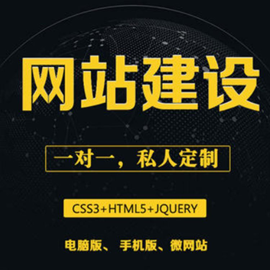
- 五莲企业网站建设如何选择网站设计公司 2020-12-18
- 上海网站设计公司,创业成功的基础 2020-11-08
- 上海网站设计公司哪家好? 2020-06-28
- 婚庆公司在上海网站设计公司或上海网站设计公司中获取了哪些利益 2020-11-09
- 深圳网站设计公司分享时尚的服装网站设计 2022-05-02
- 网站设计公司介绍_营销型网站建设应该怎么做才能符合要求? 2016-10-23
- 上海网站设计公司更加有效果 2020-09-09
- 上海网站设计公司、上海网站建设公司提醒客户建站前期的事项 2020-11-06
- 如何选择最好的网站设计公司? 2021-09-06
- 上海网站设计,专业的网站设计公司 2020-11-11
- 网站设计公司的发展历史与新方向 2022-02-25
- 成都网站建设_网络营销_网站设计公司 2023-02-12