如何使用javascript实现简易聊天室-创新互联
这篇文章主要介绍如何使用javascript实现简易聊天室,文中介绍的非常详细,具有一定的参考价值,感兴趣的小伙伴们一定要看完!

个简易的聊天室如下:
1.html代码
<div class="content"> <div class="section"></div> <form action="#"> <textarea id="$value"></textarea> <button type="button" id="sub">发送</button> </form> </div>
2.css代码
.content{
border-radius: 5px;
border: 2px solid #cccccc;
width: 500px;
height: 700px;
margin: 50px auto 0;
overflow: hidden;
}
.section{
width: 500px;
height: 569px;
overflow-x: hidden;
overflow-y: auto;
border-bottom: 1px solid #cccccc;
padding-top: 30px;
}
.section::-webkit-scrollbar{
display: none;
}
form{
width: 500px;
height: 100px;
}
form textarea{
outline: none;
border: none;
display: block;
float: left;
width: 370px;
height: 100px;
font-size: 25px;
text-align: top;
line-height: 35px;
resize: none;
}
form button{
outline: none;
border: none;
display: block;
float: left;
width: 130px;
height: 100px;
}
form button:active{
background: #ccc;
}
.line{
width: 500px;
overflow: hidden;
}
.left,.right{
height: auto;
font-size: 25px;
line-height: 50px;
border-radius: 10px;
padding: 0 10px;
overflow-wrap: break-word;
margin-bottom: 20px;
}
.left{
max-width: 400px;
margin-left: 20px;
float: left;
background: rgb(243, 244, 245);
}
.right{
max-width: 400px;
float: right;
margin-right: 20px;
background: rgb(79, 230, 49);
}3.js代码
<script type="text/javascript">
function $(str){
if (str[0]=='.') {
return document.getElementsByClassName(str.substring(1));
}else if (str[0]=='#') {
return document.getElementById(str.substring(1));
}else{
return document.getElementsByTagName(str);
}
}
//以上代码可以单独封装成一个函数
var count = 0;
$('#sub').onclick=function(){
//当点击发送按钮后,创建class名为line的盒子,来盛放聊天的内容
var div = document.createElement('div');
div.className = 'line';
$('.section')[0].appendChild(div);
var str = $('#$value').value;
var p = document.createElement('p');
if (count%2==1) {
p.className = 'left';
}else{
p.className = 'right';
}
p.innerHTML = str;
$('#$value').value = '';
div.appendChild(p);
count++;
}
</script>4.效果图
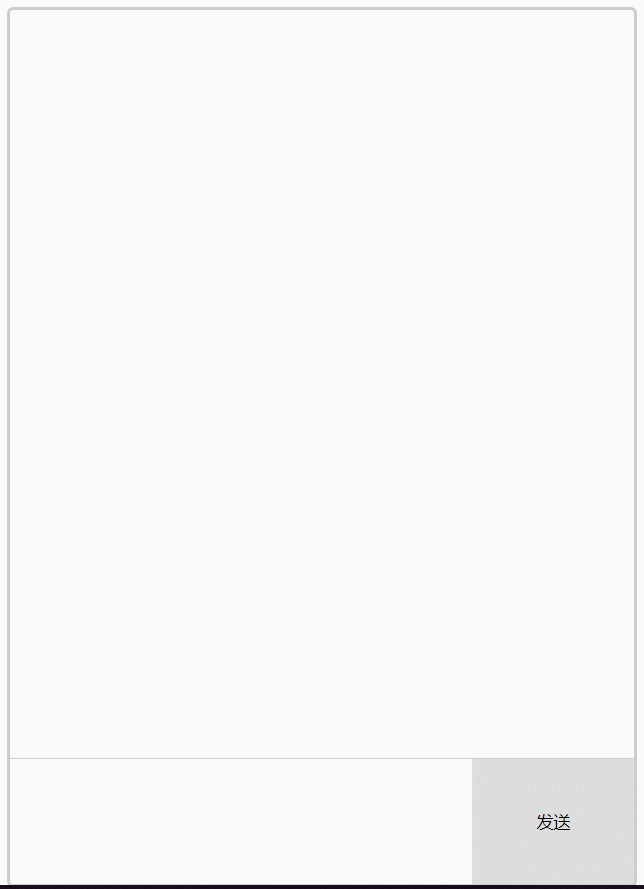
以上是“如何使用javascript实现简易聊天室”这篇文章的所有内容,感谢各位的阅读!希望分享的内容对大家有帮助,更多相关知识,欢迎关注创新互联行业资讯频道!
当前题目:如何使用javascript实现简易聊天室-创新互联
网页URL:https://www.cdcxhl.com/article46/dpeoeg.html
成都网站建设公司_创新互联,为您提供移动网站建设、企业建站、搜索引擎优化、商城网站、静态网站、ChatGPT
声明:本网站发布的内容(图片、视频和文字)以用户投稿、用户转载内容为主,如果涉及侵权请尽快告知,我们将会在第一时间删除。文章观点不代表本网站立场,如需处理请联系客服。电话:028-86922220;邮箱:631063699@qq.com。内容未经允许不得转载,或转载时需注明来源: 创新互联

- 成都外贸建站分享:网站页面被百度或谷歌(GOOGLE)收录的不是描述 2016-04-10
- Google Ads广告中的无效点击来源及解决策略 2015-04-24
- 如何在Google Chrome中停用混合内容安全警告 2016-09-19
- Google优化推广的重要性,品牌大于品质! 2016-03-08
- 八种Google SEO外链的做法,让你的外贸自建站“活跃”起来 2016-03-27
- 怎样解决Google有害信息的网站提示 2016-04-10
- Google积极的鼓励网站设计公司使用新的网页设计技术。 2019-09-26
- SEO与广告结合可以得到更好的google推广效果 2016-03-18
- 什么是Google Ads推广(谷歌推广)?需要做吗? 2023-05-05
- Google优化还是谷歌推广最好的选择吗? 2016-04-17
- 外贸网站针对Google优化的全过程分析 2016-03-26
- google海外推广:精准关键词如何选择 2016-03-10