Queue<T>队列-创新互联
=====================================Document.cs

using System;
using System.Collections.Generic;
using System.Linq;
using System.Text;
using System.Threading.Tasks;
namespace ConsoleApplication2
{
public class Document//文本类
{
//标题
public string Title { get; private set; }
//内容
public string Content { get; private set; }
public Document(string title, string content)
{
this.Title = title;
this.Content = content;
}
public override string ToString()
{
return string.Format("标题:{0};内容:{1};",this.Title,this.Content);
}
}
}=====================================DocumentManage.cs
using System;
using System.Collections.Generic;
using System.Linq;
using System.Text;
using System.Threading.Tasks;
using System.Collections;
namespace ConsoleApplication2
{
public class DocumentManage//文本操作类
{
Queue<Document> doc = new Queue<Document>();
//向队列中添加元素
public void AddDocument(Document d)
{
lock (this)//同步操作
doc.Enqueue(d);
}
//读取头元素,并删除
public Document GetDocument()
{
lock (this)
return doc.Dequeue();
}
//判断队列中有没有元素
public bool IsAvailableDocument
{
get {
return doc.Count > 0;
}
}
}
}=====================================ProcessDocument.cs
using System;
using System.Collections.Generic;
using System.Linq;
using System.Text;
using System.Threading.Tasks;
using System.Threading;
namespace ConsoleApplication2
{
public class ProcessDocument//开启线程读取文档中的元素
{
private DocumentManage dm;
public ProcessDocument(DocumentManage d)
{
dm = d;
}
/// <summary>
/// 开启线程读取文档中的元素
/// </summary>
/// <param name="d"></param>
public static void Start(DocumentManage d)
{
new Thread(new ProcessDocument(d).Run).Start();
}
private void Run()
{
while (true)
{
if (dm.IsAvailableDocument)//判断队列中有没有元素
{
Console.WriteLine(dm.GetDocument().ToString());
}
}
}
}
}=====================================主程序
using System;
using System.Collections.Generic;
using System.Linq;
using System.Text;
using System.Threading.Tasks;
namespace ConsoleApplication2
{
class Program
{
static void Main(string[] args)
{
DocumentManage dm = new DocumentManage();
ProcessDocument.Start(dm);//开启线程读取文档
for (int i = 0; i < 10000; i++)//向队列中添加10000个元素
{
Document doc = new Document(i.ToString(), i.ToString());
dm.AddDocument(doc);
Console.WriteLine(doc.ToString() + ".....New");
}
Console.ReadKey();
}
}
}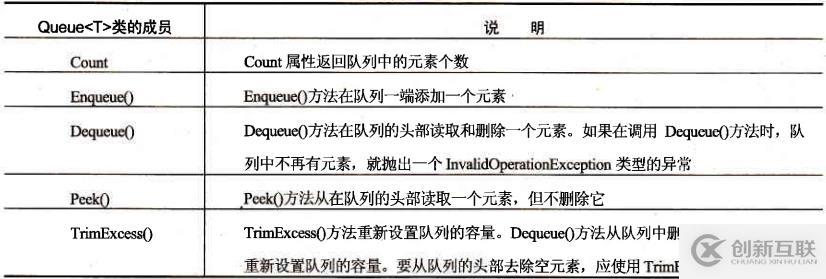
另外有需要云服务器可以了解下创新互联scvps.cn,海内外云服务器15元起步,三天无理由+7*72小时售后在线,公司持有idc许可证,提供“云服务器、裸金属服务器、高防服务器、香港服务器、美国服务器、虚拟主机、免备案服务器”等云主机租用服务以及企业上云的综合解决方案,具有“安全稳定、简单易用、服务可用性高、性价比高”等特点与优势,专为企业上云打造定制,能够满足用户丰富、多元化的应用场景需求。
网站名称:Queue<T>队列-创新互联
网站路径:https://www.cdcxhl.com/article44/ediee.html
成都网站建设公司_创新互联,为您提供网站策划、网站营销、网站制作、定制网站、App开发、域名注册
声明:本网站发布的内容(图片、视频和文字)以用户投稿、用户转载内容为主,如果涉及侵权请尽快告知,我们将会在第一时间删除。文章观点不代表本网站立场,如需处理请联系客服。电话:028-86922220;邮箱:631063699@qq.com。内容未经允许不得转载,或转载时需注明来源: 创新互联

- 怎样定制网站内容? 2022-05-08
- 企业网站建设选择模板建站还是定制网站建设呢? 2022-12-02
- 定制网站不仅仅利于优化这样简单 2016-04-29
- 企业模板网站建设与定制网站建设需要了解哪些内容 2023-03-06
- 任何东西都是有利有弊企业在定制网站和模版网站间如何抉择 2022-05-13
- 成都网站建设:定制网站与模板网站的10个区别 2017-01-07
- 企业定制网站究竟有什么优势 2021-05-03
- 自助建站和定制网站的区别 2017-09-21
- 什么是定制网站?具体需要怎么做 2016-07-04
- 为什么定制网站不是小企业网站的首选? 2016-06-12
- 高端定制网站贵在哪里 2016-10-11
- 定制网站建设必须注意的四点关键问题! 2020-11-13