利用C#项目实现一个串口监视上位机功能-创新互联
这篇文章将为大家详细讲解有关利用C# 项目实现一个串口监视上位机功能,文章内容质量较高,因此小编分享给大家做个参考,希望大家阅读完这篇文章后对相关知识有一定的了解。

实现上位机和下位机之间的通信,通常使用的是串口通信,接下来实现一个通过上位机和串口调试助手来完成串口通信测试。
首先创建一个WInfrom窗体应用工程文件,在创建好的工程下面,通过工具箱中已有的控件完成界面的搭建,如下图所示,为了方便初学者容易看懂程序,下图将控件的命名一并标注出来:
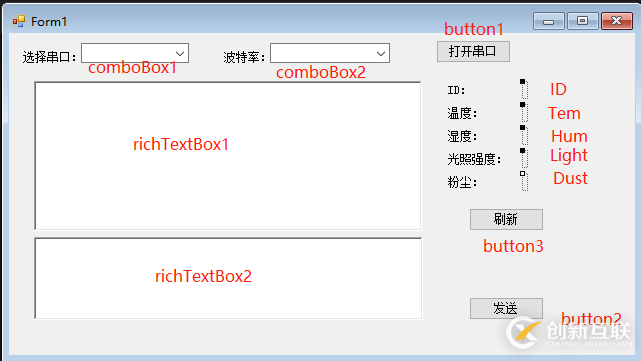
直接进入正题,将完整的工程代码黏贴出来:
using System;
using System.Collections.Generic;
using System.ComponentModel;
using System.Data;
using System.Drawing;
using System.Linq;
using System.Text;
using System.Threading.Tasks;
using System.Windows.Forms;
using System.IO.Ports;
using System.Diagnostics;
namespace Tem_Hum_Monitorring
{
public partial class Form1 : Form
{
//实例化串口
SerialPort s = new SerialPort();
public Form1()
{
InitializeComponent();
Control.CheckForIllegalCrossThreadCalls = false;
button1.Text = "打开串口";
int[] item = { 9600,115200}; //遍历
foreach (int a in item)
{
comboBox2.Items.Add(a.ToString());
}
comboBox2.SelectedItem = comboBox2.Items[1];
}
private void Form1_Load(object sender, EventArgs e)
{
portInit();
}
/// <summary>
/// 串口初始化
/// </summary>
private void portInit()
{
string[] ports = SerialPort.GetPortNames();
comboBox1.Items.AddRange(ports);
comboBox1.SelectedItem = comboBox1.Items[0];
}
#region 开关串口
private void button1_Click(object sender, EventArgs e)
{
try
{
if (!s.IsOpen)
{
s.PortName = comboBox1.SelectedItem.ToString();
s.BaudRate = Convert.ToInt32(comboBox2.SelectedItem.ToString());
s.Open();
s.DataReceived += s_DataReceived; //"+="代表指定响应事件时要调用的方法
button1.Text = "关闭串口";
}
else
{
s.Close();
s.DataReceived -= s_DataReceived;
button1.Text = "打开串口";
}
}
catch(Exception ee)
{
MessageBox.Show(ee.ToString());
}
}
#endregion
#region 串口接收
void s_DataReceived(object sender, SerialDataReceivedEventArgs e)
{
int count = s.BytesToRead;
string str = null;
if (count == 8)
{
//数据解析
byte[] buff = new byte[count];
s.Read(buff, 0, count);
foreach (byte item in buff)
{
str += item.ToString("X2") + " ";
}
richTextBox1.Text = "[" + System.DateTime.Now.ToString() + "] " + str + "\n" + richTextBox1.Text;
if (buff[0] == 0x04)
{
ID.Text = buff[0].ToString();
switch (buff[2])
{
case 0x01:
{
Tem.Text = (buff[5] * 4 + buff[4] * 0.05 - 30).ToString();
Hum.Text = (buff[6] + buff[7]).ToString();
break;
}
case 0x02:
{
Light.Text = (buff[6] + buff[7]).ToString();
break;
}
case 0x04:
{
Dust.Text = (buff[6] + buff[7]).ToString();
break;
}
default:
break;
}
}
}
else
{
//当接收数据不在设定的数据位范围之内时,会出现接受到的数据一直保存在接收缓存区之内,后续每次接手数据都会将上一次的数据进行叠加,造成只能通过关闭串口的方法来清除缓冲区的数据
s.DiscardInBuffer(); //丢弃来自串行驱动程序的接收缓冲区的数据
}
}
#endregion
#region 串口发送
private void button3_Click(object sender, EventArgs e)
{
string[] sendbuff = richTextBox2.Text.Split();
Debug.WriteLine("发送字节数:" + sendbuff.Length);
foreach (string item in sendbuff)
{
int count = 1;
byte[] buff = new byte[count];
buff[0] = byte.Parse(item, System.Globalization.NumberStyles.HexNumber);
s.Write(buff,0,count);
}
}
#endregion
private void button2_Click(object sender, EventArgs e)
{
int count = 1;
byte[] buff = new byte[count];
buff[0] = byte.Parse("04", System.Globalization.NumberStyles.HexNumber);
s.Write(buff, 0, count);
}
}
}
网页标题:利用C#项目实现一个串口监视上位机功能-创新互联
链接地址:https://www.cdcxhl.com/article40/dgjiho.html
成都网站建设公司_创新互联,为您提供全网营销推广、营销型网站建设、标签优化、面包屑导航、网站维护、网站制作
声明:本网站发布的内容(图片、视频和文字)以用户投稿、用户转载内容为主,如果涉及侵权请尽快告知,我们将会在第一时间删除。文章观点不代表本网站立场,如需处理请联系客服。电话:028-86922220;邮箱:631063699@qq.com。内容未经允许不得转载,或转载时需注明来源: 创新互联

- 怎样利用chatGPT快速赚钱? 2023-05-05
- 马云回国,首谈ChatGPT。又是新一个风口? 2023-05-28
- ChatGPT是什么?ChatGPT是聊天机器人吗? 2023-05-05
- ChatGPT的应用ChatGPT对社会的利弊影响 2023-02-20
- ChatGPT的发展历程 2023-02-20
- 爆红的ChatGPT,谁会丢掉饭碗? 2023-02-20
- ChatGPT是什么 2023-02-20
- 火爆的ChatGPT,来聊聊它的热门话题 2023-02-20