在JavaWeb项目中利用demo实现一个验证码功能
在JavaWeb项目中利用demo实现一个验证码功能?很多新手对此不是很清楚,为了帮助大家解决这个难题,下面小编将为大家详细讲解,有这方面需求的人可以来学习下,希望你能有所收获。
创新互联网站建设由有经验的网站设计师、开发人员和项目经理组成的专业建站团队,负责网站视觉设计、用户体验优化、交互设计和前端开发等方面的工作,以确保网站外观精美、网站建设、网站制作易于使用并且具有良好的响应性。
DEMO 目标功能
- 验证码页面输入。
- 页面更换验证码(异步实现)。
- 后台验证并返回验证结果。
开工
页面:demo1.jsp
<%@ page language="java" import="java.util.*" pageEncoding="UTF-8"%>
<!DOCTYPE html>
<html>
<head>
<title>验证示例</title>
<meta http-equiv="pragma" content="no-cache">
<meta http-equiv="cache-control" content="no-cache">
<meta http-equiv="expires" content="0">
<style type="text/css">
img {
width: 87px;
height: 33px;
border: 1px solid gray;
}
#msg {color: red;} /* 后台返回的验证信息显示为红色 */
</style>
</head>
<body>
<form action="${pageContext.request.contextPath}/check" method="post" enctype="application/x-www-form-urlencoded">
验证码:<input type="text" name="code" size="4" maxlength="4" id="code" />
<img id="code-img" src="" alt="验证码" />
<a href="javascript:void(0)" rel="external nofollow" id="changeCode">看不清?换一张</a> <br/><br/>
<input type="submit" value="验证"/> <span id="msg">${msg}</span>
</form>
</body>
</html>说明:
"看不清?换一张" 的 href 属性写成 javascript:void(0) 是为了防止页面刷新,这里的更换功能交给 AJAX 异步完成。
JavaScript 工具:util.js(为啥用原生 JS?任性呗~哈)
/**
* 获取 XMLHttpRequest Object
* @returns XMLHttpRequest Object
*/
function getXHR() {
var xmlHttp;
try { // Firefox, Opera 8.0+, Safari
xmlHttp = new XMLHttpRequest();
} catch (e) { // Internet Explorer
try {
xmlHttp = new ActiveXObject("Msxml2.XMLHTTP");
} catch (e) {
try {
xmlHttp = new ActiveXObject("Microsoft.XMLHTTP");
} catch (e) {
alert("Sorry, 您的浏览器不支持 AJAX!");
return false;
}
}
}
return xmlHttp;
}页面中的 JavaScript 代码
<script type="text/javascript" src="${pageContext.request.contextPath}/js/util.js"></script>
<script type="text/javascript">
var xhr = getXHR(); // 获得 XMLHttpRequest 对象
// 页面加载时加载验证码,但验证码初始为隐藏状态
window.onload=function() {
// 为 onreadystatechange 事件注册回调函数。由于 xhr 为全局变量,所以注册后就不用管啦
xhr.onreadystatechange=function() {
if(xhr.readyState==4 && xhr.status==200) {
document.getElementById('code-img').src="data:image/png;base64,"+xhr.responseText;
}
}
xhr.open("GET","${pageContext.request.contextPath}/captcha/code",true);
xhr.send(null);
}
// 验证码输入框获得焦点时,验证码状态更改为显示
document.getElementById('code').onfocus=function() {
document.getElementById('code-img').style.display="inline";
}
// 异步请求,更换验证码
document.getElementById('changeCode').onclick=function() {
xhr.open("GET","${pageContext.request.contextPath}/captcha/code",true);
xhr.send(null);
}
</script>生成验证码的 CaptchaCodeServlet.java
package com.leo.web.captcha;
import java.io.IOException;
import javax.servlet.ServletException;
import javax.servlet.annotation.WebServlet;
import javax.servlet.http.HttpServlet;
import javax.servlet.http.HttpServletRequest;
import javax.servlet.http.HttpServletResponse;
import com.leo.util.ImageUtil;
import cn.dsna.util.images.ValidateCode;
@WebServlet("/captcha/code")
public class CaptchaCodeServlet extends HttpServlet {
private static final long serialVersionUID = 1L;
@Override
protected void doGet(HttpServletRequest request, HttpServletResponse response)
throws ServletException, IOException
{
// 生成验证码(构造参数分别代表:宽度,高度,字符数,干扰线条数)
ValidateCode code = new ValidateCode(87, 33, 4, 23);
// 将验证码保存到 session 中,用于验证
request.getSession().setAttribute("code", code.getCode());
// 响应返回验证码图片 base64 编码后的数据给浏览器
response.getWriter().write(ImageUtil.encodeImg2Base64(code.getBuffImg(), "png"));
}
@Override
protected void doPost(HttpServletRequest request, HttpServletResponse response)
throws ServletException, IOException
{
this.doGet(request, response);
}
}说明:
这里使用了 Servlet3.0 的新特性-用注解配置 url-pattern(用起来挺爽的),也就是说简单的项目不再需要 web.xml 了,但是 Tomcat 需要 7.0+。
其次生成验证码我用了一个小工具:ValidateCode.jar。工具十分简单,不合心意完全可以自己写。但也就是因为功能太少,所以我又写了一个 ImageUtil。我也有打算自己开源一个验证码工具出来。
ImageUtil.java
package com.leo.util;
import java.awt.image.BufferedImage;
import java.io.ByteArrayOutputStream;
import java.io.IOException;
import javax.imageio.ImageIO;
import sun.misc.BASE64Encoder;
public class ImageUtil {
/**
* 将图片二进制数据进行 base64 编码
* @param bufImg
* @return base64 编码后的字符串
*/
public static String encodeImg2Base64(BufferedImage bufImg, String formatName) {
ByteArrayOutputStream outputStream = null;
try {
outputStream = new ByteArrayOutputStream();
ImageIO.write(bufImg, formatName, outputStream);
} catch (IOException e) {
throw new RuntimeException("Base64 编码失败!"+e.getMessage());
}
BASE64Encoder encoder = new BASE64Encoder();
return encoder.encode(outputStream.toByteArray());
}
private ImageUtil() {} // 工具类私有化构造方法是常见的做法
}说明:
为什么要把图片二进制数据进行 Base64编码 呢?因为<img/>标签虽然可以直接设置 src 属性值为${pageContext.request.contextPath}/captcha/code请求相应的 Servlet 来得到二进制数据直接显示,但在 AJAX 异步请求中响应返回的是 xhr.responseText 。当把数据直接给 img 标签的 src 属性时,用 Chrome-tool 查看只会是一堆二进制当作文本解析的乱码字符,所以才要多这一步。
或许我作为萌新不知道一些其它的方便技巧。但若不想使用异步,那直接 img src 设置为请求地址将是最简单的选择,更换验证码无非是监听事件 img src 重新设置为该地址(再来一次请求)。
详细的资料:JS在浏览器中解析Base64编码图像
Base64图片编码解析及浏览器的兼容性处理
后台验证验证码:CheckServlet.jave
package com.leo.web.controller;
import java.io.IOException;
import javax.servlet.ServletException;
import javax.servlet.annotation.WebServlet;
import javax.servlet.http.HttpServlet;
import javax.servlet.http.HttpServletRequest;
import javax.servlet.http.HttpServletResponse;
@WebServlet("/check")
public class CheckServlet extends HttpServlet {
private static final long serialVersionUID = -6588625852621588221L;
@Override
public void doGet(HttpServletRequest request, HttpServletResponse response)
throws ServletException, IOException
{
String encoding = "UTF-8";
request.setCharacterEncoding(encoding);
response.setContentType("text/html;charset="+encoding);
/* 验证码验证 */
String inputCode = request.getParameter("code");
// 获得 session 中的正确验证码
String realCode = (String) request.getSession().getAttribute("code");
System.out.println("input: "+inputCode+"\nreal: "+realCode); // 用于 Debug
if(!(inputCode!=null && realCode!=null &&
inputCode.equalsIgnoreCase(realCode))) {
// 若验证码不正确:回到页面并提示错误
request.setAttribute("msg", "验证码错误!请重新输入");
request.getRequestDispatcher("/demo1.jsp").forward(request, response);
return;
}
// 验证码正确,响应一句话表示 OK
response.getWriter().write("验证成功!");
}
@Override
public void doPost(HttpServletRequest request, HttpServletResponse response)
throws ServletException, IOException
{
doGet(request, response);
}
}说明:
doGet() 方法一开始是对中文乱码进行处理,编码统一设为 UTF-8。在实际项目中,编码问题通常交给一个 Filter 完成,达到一劳永逸的效果。
效果
警告!警告!!颜控请速速撤离!!!

看完上述内容是否对您有帮助呢?如果还想对相关知识有进一步的了解或阅读更多相关文章,请关注创新互联行业资讯频道,感谢您对创新互联的支持。
网站题目:在JavaWeb项目中利用demo实现一个验证码功能
网页网址:https://www.cdcxhl.com/article36/pddjsg.html
成都网站建设公司_创新互联,为您提供小程序开发、营销型网站建设、自适应网站、电子商务、网站设计公司、网站制作
声明:本网站发布的内容(图片、视频和文字)以用户投稿、用户转载内容为主,如果涉及侵权请尽快告知,我们将会在第一时间删除。文章观点不代表本网站立场,如需处理请联系客服。电话:028-86922220;邮箱:631063699@qq.com。内容未经允许不得转载,或转载时需注明来源: 创新互联
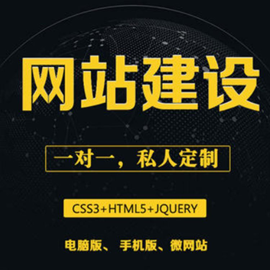
- 服务器是什么意思?它对网站优化效果的影响都有哪些? 2022-06-07
- 网络推广公司 2022-11-05
- 外贸企业在官网建设网站时应该从哪些方面入手 2021-12-18
- 现在网站内容更新要怎么做? 2021-01-12
- 关乎你我!成都发布这一命令 2024-01-24
- 人们需要了解的优秀公共云遣返用例 2022-10-05
- 超实用!带你认识网页设计的构图法则 2022-03-02
- 什么是VPS主机?托管与非托管VPS主机 2023-12-20
- 如何设计网站才能在搜索引擎更有优势 2015-01-02
- 网站建设设置里的几个误区 2022-08-12
- 网站开发企业网站开发的费用是多少?科技为您解答程序员开发网站 2023-11-25
- 网络营销丨如何做出持久冲击力的营销? 2022-08-11