使用uniapp实现可以左右滑动的导航栏-创新互联
这篇文章运用简单易懂的例子给大家介绍使用uniapp实现可以左右滑动的导航栏,内容非常详细,感兴趣的小伙伴们可以参考借鉴,希望对大家能有所帮助。

<template>
<view>
<home-view></home-view>
<view class="content-box" :id="isScale?'content-box-too':''">
<view class="nav-head-box top-nav-fixed">
<image @click="isScale=!isScale" class="icon-style" src="/static/iconImg/list.png" mode=""></image>
<view class="ft-color-white ft-36 flex-1 flex-wrap align-items-center justify-content-center">
PIQSCORE
</view>
<text class="iconfont icon-UI_icon_shebeisheshi ft-44 ft-color-red"></text>
<text class="iconfont icon-UI_icon_shebeisheshi ft-color-red ft-32 position-absolute"></text>
</view>
<view class="m-top-128 top-nav width-100 pd-f-r-36 ft-color-white flex-nowrap space-between position-relative">
<view v-for="(item,index) in 4" :key="index" @click="currentIndex=index" class="top-nav-item">
ALL
</view>
<view : class="position-absolute top-nav-child"></view>
</view>
<swiper :current="currentIndex" @change="swiperTab">
<swiper-item v-for="(item,index) in list" :key="index">
<view class="width-100 height-100" >
{{index}}
</view>
</swiper-item>
</swiper>
</view>
</view>
</template>
<script>
export default{
data(){
return{
isScale:false,
currentIndex:0,
list:["ALL","ALL","ALL","ALL"]
}
},
methods:{
swiperTab(e) {
this.currentIndex = e.detail.current //获取索引
},
}
}
</script>
<style>
.top-nav{
height: 84upx;
background: #008800;
}
.top-nav-item{
width: 168upx;
line-height: 82upx;
text-align: center;
}
.top-nav-child{
left: 0;
bottom: 0;
width: 164upx;
background: #32B53F;
height: 6upx;
transition: all 0.5s;
}
</style>
本文题目:使用uniapp实现可以左右滑动的导航栏-创新互联
网页URL:https://www.cdcxhl.com/article34/gcepe.html
成都网站建设公司_创新互联,为您提供自适应网站、网站策划、网站维护、品牌网站制作、小程序开发、ChatGPT
声明:本网站发布的内容(图片、视频和文字)以用户投稿、用户转载内容为主,如果涉及侵权请尽快告知,我们将会在第一时间删除。文章观点不代表本网站立场,如需处理请联系客服。电话:028-86922220;邮箱:631063699@qq.com。内容未经允许不得转载,或转载时需注明来源: 创新互联
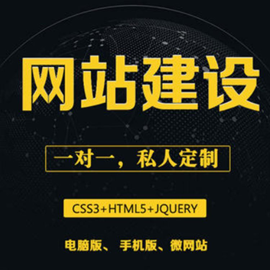
- 网站定制开发怎么做排版布局 2020-12-31
- 福田小程序定制开发有哪些好处?要多少钱? 2020-12-06
- app定制开发或普通app开发和制作,一般这三个方式必须清楚 2022-08-30
- APP定制开发 2020-11-13
- 网站建设低价并非劣质但一定不是量身定制开发 2022-04-02
- 没有这些特点的网站算不上定制开发 2023-03-06
- 电商网站定制开发的好处有哪些 2014-12-14
- 成都网站建设:模板网站与定制开发到底有什么区别? 2022-12-26
- 企业做微信定制开发有什么样的好处呢? 2015-09-07
- 连城企业APP定制开发具体流程介绍 2020-12-12
- 网站定制开发和模板该如何选择? 2023-02-27
- 小程序定制开发必须重视哪几点 2021-11-01