vue.js整合vux中的上拉加载下拉刷新实例教程
前言
站在用户的角度思考问题,与客户深入沟通,找到云和网站设计与云和网站推广的解决方案,凭借多年的经验,让设计与互联网技术结合,创造个性化、用户体验好的作品,建站类型包括:做网站、成都网站制作、企业官网、英文网站、手机端网站、网站推广、域名注册、虚拟主机、企业邮箱。业务覆盖云和地区。
Vux 是基于 Vue 和 Weui 开发的手机端页面 UI 组件库,开发初衷是满足公司的微信端表单需求,因为第三方的调查问卷表单系统在手机上实在比较丑(还是 PC 那一套样式适配了大小而已)。于是用 vue 重构了表单组件,后来一发不可收拾把其他常用组件也一并开发了。
相比于 React 还是更喜欢用 Vue ,除了目前社区组件不多,周边构建工具还是比较完善的(作者也特别勤奋)。
下面话不多说了,来一看看详细的介绍吧。
先上图
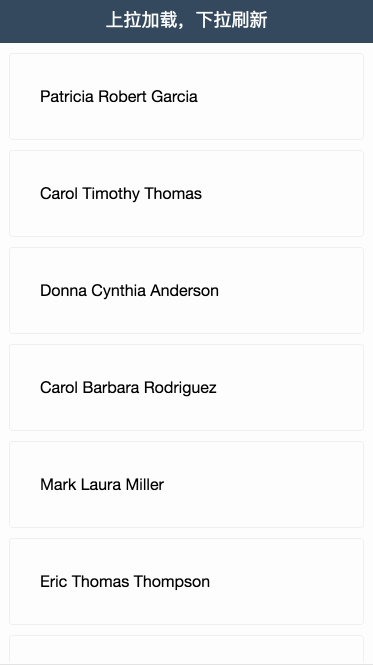
创建项目
使用vue-cli 创建一个vue项目
安装vux,可以参考:vux快速入门
配置
官方文档地址
打开后会看到一段话
该组件已经不再维护,也不建议使用,大部分情况下也不需要用到该组件。 建议使用第三方相关组件,相关 issue 将不会处理。
不知道作者为啥不维护了,明明需求挺多的
我没有用demo里的 LoadMore 组件,用的是 Scroller里自带的 use-pullup, use-pulldown 下面是我的配置
<!--
height: 我用到x-header了,文档里说header高是48px,所以这里设置成-48
-->
<scroller use-pullup :pullup-config="pullupDefaultConfig" @on-pullup-loading="loadMore"
use-pulldown :pulldown-config="pulldownDefaultConfig" @on-pulldown-loading="refresh"
lock-x ref="scrollerBottom" height="-48">
</scroller>
<script>
import {Scroller, XHeader} from 'vux'
const pulldownDefaultConfig = {
content: '下拉刷新',
height: 40,
autoRefresh: false,
downContent: '下拉刷新',
upContent: '释放后刷新',
loadingContent: '正在刷新...',
clsPrefix: 'xs-plugin-pulldown-'
}
const pullupDefaultConfig = {
content: '上拉加载更多',
pullUpHeight: 60,
height: 40,
autoRefresh: false,
downContent: '释放后加载',
upContent: '上拉加载更多',
loadingContent: '加载中...',
clsPrefix: 'xs-plugin-pullup-'
}
export default {
components: {
XHeader,
Scroller
},
mounted() {
this.$nextTick(() => {
this.$refs.scrollerBottom.reset({top: 0})
})
},
data() {
return {
list: [],
pullupDefaultConfig: pullupDefaultConfig,
pulldownDefaultConfig: pulldownDefaultConfig
}
},
methods: {
refresh() {
},
loadMore() {
}
}
}
</script>请求接口遍历数据
接口服务用的是mock.js生成的数据,可以看一下这篇文章:使用mock.js随机数据和使用express输出json接口
安装 axios
yarn add axios
//...
methods: {
fetchData(cb) {
axios.get('http://localhost:3000/').then(response => {
this.$nextTick(() => {
this.$refs.scrollerBottom.reset()
})
cb(response.data)
})
}
}
//...完善refresh,loadMore方法
//...
methods: {
refresh() {
this.fetchData(data => {
this.list = data.list
this.$refs.scrollerBottom.enablePullup()
this.$refs.scrollerBottom.donePulldown()
})
},
loadMore() {
this.fetchData(data => {
if (this.list.length >= 10) {
this.$refs.scrollerBottom.disablePullup()
}
this.list = this.list.concat(data.list)
this.$refs.scrollerBottom.donePullup()
})
}
}
//...在组件加载的时候调用一下 loadMore 方法
//...
mounted() {
this.$nextTick(() => {
this.$refs.scrollerBottom.reset({top: 0})
})
this.loadMore()
}
//...最后把html部分补全
<scroller> <div > <div class="box" v-for="(item, index) in list" :key="index"> <p class="list"></p> </div> </div> </scroller>
完整代码
<template>
<div>
<x-header :left-options="{'showBack': false}">上拉加载,下拉刷新</x-header>
<scroller use-pullup :pullup-config="pullupDefaultConfig" @on-pullup-loading="loadMore"
use-pulldown :pulldown-config="pulldownDefaultConfig" @on-pulldown-loading="refresh"
lock-x ref="scrollerBottom" height="-48">
<div >
<div class="box" v-for="(item, index) in list" :key="index">
<p class="list"></p>
</div>
</div>
</scroller>
</div>
</template>
<script>
import {Scroller, XHeader} from 'vux'
import axios from 'axios'
const pulldownDefaultConfig = {
content: '下拉刷新',
height: 40,
autoRefresh: false,
downContent: '下拉刷新',
upContent: '释放后刷新',
loadingContent: '正在刷新...',
clsPrefix: 'xs-plugin-pulldown-'
}
const pullupDefaultConfig = {
content: '上拉加载更多',
pullUpHeight: 60,
height: 40,
autoRefresh: false,
downContent: '释放后加载',
upContent: '上拉加载更多',
loadingContent: '加载中...',
clsPrefix: 'xs-plugin-pullup-'
}
export default {
components: {
XHeader,
Scroller
},
mounted() {
this.$nextTick(() => {
this.$refs.scrollerBottom.reset({top: 0})
})
this.loadMore()
},
data() {
return {
list: [],
pullupDefaultConfig: pullupDefaultConfig,
pulldownDefaultConfig: pulldownDefaultConfig
}
},
methods: {
fetchData(cb) {
axios.get('http://localhost:3000/').then(response => {
this.$nextTick(() => {
this.$refs.scrollerBottom.reset()
})
cb(response.data)
})
},
refresh() {
this.fetchData(data => {
this.list = data.list
this.$refs.scrollerBottom.enablePullup()
this.$refs.scrollerBottom.donePulldown()
})
},
loadMore() {
this.fetchData(data => {
if (this.list.length >= 10) {
this.$refs.scrollerBottom.disablePullup()
}
this.list = this.list.concat(data.list)
this.$refs.scrollerBottom.donePullup()
})
}
}
}
</script>
<style lang="less">
.box {
padding: 5px 10px 5px 10px;
&:first-child {
padding: 0 10px 5px 10px;
}
&:last-child {
padding: 5px 10px 0 10px;
}
}
.list {
background-color: #fff;
border-radius: 4px;
border: 1px solid #f0f0f0;
padding: 30px;
}
.xs-plugin-pulldown-container {
line-height: 40px;
}
.xs-plugin-pullup-container {
line-height: 40px;
}
</style>总结
以上就是这篇文章的全部内容了,希望本文的内容对大家的学习或者工作具有一定的参考学习价值,如果有疑问大家可以留言交流,谢谢大家对创新互联的支持。
本文标题:vue.js整合vux中的上拉加载下拉刷新实例教程
路径分享:https://www.cdcxhl.com/article26/jjdccg.html
成都网站建设公司_创新互联,为您提供商城网站、虚拟主机、标签优化、网页设计公司、云服务器、关键词优化
声明:本网站发布的内容(图片、视频和文字)以用户投稿、用户转载内容为主,如果涉及侵权请尽快告知,我们将会在第一时间删除。文章观点不代表本网站立场,如需处理请联系客服。电话:028-86922220;邮箱:631063699@qq.com。内容未经允许不得转载,或转载时需注明来源: 创新互联

- 叠彩网站制作如何让风格有创意 2021-01-05
- 12个企业网站制作犯的错误 2021-09-01
- 公众号遇到瓶颈期?四大秘籍助你打通任督二脉 2014-02-09
- 企业网站设计制作 2016-12-07
- 如何充分利用电子商务网站 2016-06-25
- 主机添加域名建立多站教程_深圳网站制作公司 2021-09-23
- (解密)网站制作流程及简写步骤 2022-07-01
- 网站设计中怎么才能有利于网站SEO优化 2017-02-13
- 营销型企业深圳网站制作工作总结 2013-11-18
- 企业公司网站制作的难点在哪里呢?如何克服? 2016-10-28
- 手机网站和微信网站有什么不同? 2016-11-07
- 优质用户体验包含什么元素? 2015-01-12