微信小程序模拟下拉菜单开发的方法
本篇内容主要讲解“微信小程序模拟下拉菜单开发的方法”,感兴趣的朋友不妨来看看。本文介绍的方法操作简单快捷,实用性强。下面就让小编来带大家学习“微信小程序模拟下拉菜单开发的方法”吧!
成都创新互联于2013年开始,是专业互联网技术服务公司,拥有项目网站制作、做网站网站策划,项目实施与项目整合能力。我们以让每一个梦想脱颖而出为使命,1280元道里做网站,已为上家服务,为道里各地企业和个人服务,联系电话:028-86922220
一.知识点
1.实现动态显示和隐藏某个控件
<view class="{{open?'display_show':'display_none'}}">列表1</view>
data:{
open:false
},
showitem:function(){
this.setData({
open:!this.data.open
})
},.display_show{
display: block;
}
.display_none{
display: none;
}2.通过 data-* 和 e.target.dateset 传递参数
<view class="phone_personal">{{firstPerson}}</view>
<view class="select_one" bindtap="mySelect" data-me="吃">吃</view>
this.setData({
firstPerson:e.target.dataset.me,
})这时:firstPerson=吃
3.弹性盒字:display:flex;
<view class="phone_one" bindtap="clickPerson">
<view class="phone_personal">{{firstPerson}}</view>
<image src="../../image/i.png" class="personal_image {{selectArea ? 'rotateRight' :''}}"></image>
</view>在父级:
display:flex;
justify-content:space-between;
这样子集就会并列。justify-content:space-between;这样子集就会分别在在俩头
二.事列
(1).下拉列表
1.wxml
<view class="page">
<view class="page_bd">
<view class="body_head" bindtap="showitem">点击我显示下拉列表</view>
<navigator url="pages/list/list">
<view class="{{open?'display_show':'display_none'}}">列表1</view>
</navigator>
<navigator url="pages/scroll-view/index">
<view class="{{open?'display_show':'display_none'}}">列表2</view>
</navigator>
<navigator url="pages/scroll-view/index">
<view class="{{open?'display_show':'display_none'}}">列表3</view>
</navigator>
</view>
</view>2.wxss
.page_bd{
padding: 10px;
background-color: snow;
}
.body_head{
border: 1px solid;
border-color: beige;
padding: 10px;
}
.display_show{
display: block;
border: 1px solid;
border-color: beige;
padding: 10px;
}
.display_none{
display: none;
}
3.js
Page({
data:{
open:false
},
showitem:function(){
this.setData({
open:!this.data.open
})
},
onLoad:function(options){
// 页面初始化 options为页面跳转所带来的参数
},
onReady:function(){
// 页面渲染完成
},
onShow:function(){
// 页面显示
},
onHide:function(){
// 页面隐藏
},
onUnload:function(){
// 页面关闭
}
})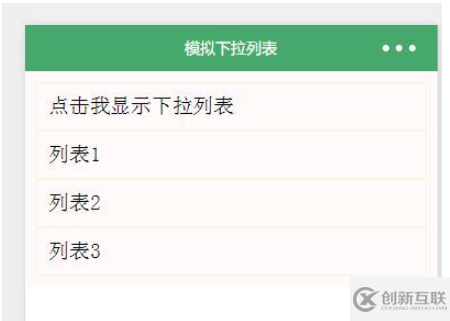
(2).下拉菜单
1.wxml
<view class="phone_one" bindtap="clickPerson">
<view class="phone_personal">{{firstPerson}}</view>
<image src="../../image/i.png" class="personal_image {{selectArea ? 'rotateRight' :''}}"></image>
</view>
<view class="person_box">
<view class="phone_select" hidden="{{selectPerson}}">
<view class="select_one" bindtap="mySelect" data-me="吃">吃</view>
<view class="select_one" bindtap="mySelect" data-me="喝">喝</view>
<view class="select_one" bindtap="mySelect" data-me="玩">玩</view>
</view>
</view>2.wxss
phone_personal{
width: 100%;
color:rgb(34, 154, 181);
height:100rpx;
line-height:100rpx;
text-align: center;
}
.phone_one{
display:flex;
position:relative;
justify-content:space-between;
background-color:rgb(239, 239, 239);
width:90%;
height:100rpx;
margin:22px auto;
border-radius:10rpx;
border-bottom:2rpx solid rgb(255, 255, 255);
line-height:51px;
padding-left:10px;
}
.person_box{
position: relative;
}
.phone_select{
margin-top:0;
z-index: 100;
position: absolute;
}
.select_one{
text-align: center;
background-color:rgb(239, 239, 239);
width:676rpx;
height:100rpx;
line-height:100rpx;
margin:0 5%;
border-bottom:2rpx solid rgb(255, 255, 255);
}
.personal_image{
z-index: 100;
position: absolute;
right:2.5%;
width: 34rpx;
height: 20rpx;
margin:40rpx 20rpx 40rpx 0;
transition: All 0.4s ease;
-webkit-transition: All 0.4s ease;
}
.rotateRight{
transform: rotate(180deg);
}3.js
Page({
data:{
selectPerson:true,
firstPerson:'兴趣',
selectArea:false,
},
//点击选择类型
clickPerson:function(){
var selectPerson = this.data.selectPerson;
if(selectPerson == true){
this.setData({
selectArea:true,
selectPerson:false,
})
}else{
this.setData({
selectArea:false,
selectPerson:true,
})
}
} ,
//点击切换
mySelect:function(e){
this.setData({
firstPerson:e.target.dataset.me,
selectPerson:true,
selectArea:false,
})
},
onLoad:function(options){
// 页面初始化 options为页面跳转所带来的参数
},
onReady:function(){
// 页面渲染完成
},
onShow:function(){
// 页面显示
},
onHide:function(){
// 页面隐藏
},
onUnload:function(){
// 页面关闭
}
})
到此,相信大家对“微信小程序模拟下拉菜单开发的方法”有了更深的了解,不妨来实际操作一番吧!这里是创新互联网站,更多相关内容可以进入相关频道进行查询,关注我们,继续学习!
当前题目:微信小程序模拟下拉菜单开发的方法
链接URL:https://www.cdcxhl.com/article2/ijjdic.html
成都网站建设公司_创新互联,为您提供网站维护、网站改版、虚拟主机、用户体验、建站公司、Google
声明:本网站发布的内容(图片、视频和文字)以用户投稿、用户转载内容为主,如果涉及侵权请尽快告知,我们将会在第一时间删除。文章观点不代表本网站立场,如需处理请联系客服。电话:028-86922220;邮箱:631063699@qq.com。内容未经允许不得转载,或转载时需注明来源: 创新互联

- 成都外贸建站公司哪家好? 2015-03-21
- 第一节. 外贸建站前必须要了解的网站SEO优化知识 2016-03-02
- 外贸建站需要哪些东西 2021-11-15
- 外贸建站要注意什么? 2023-01-06
- 外贸建站中的那些细节影响着网站流量? 2015-04-24
- 外贸建站在租赁美国服务器时要注意什么? 2022-10-02
- 成都外贸建站分享:网站页面被百度或谷歌(GOOGLE)收录的不是描述 2016-04-10
- 什么是外贸建站?建站前都有哪些必须了解的? 2015-08-19
- 做外贸建站为什么要选稳定快速安全的海外主机? 2015-04-29
- 外贸建站9大注意要点 2015-10-03
- 成都外贸建站怎样才能有效果 2015-04-01
- 外贸建站的推广方式有哪些 2016-04-18