Linux中计算特定CPU使用率的方法-创新互联
这篇文章主要介绍了Linux中计算特定CPU使用率的方法,具有一定借鉴价值,需要的朋友可以参考下。希望大家阅读完这篇文章后大有收获。下面让小编带着大家一起了解一下。
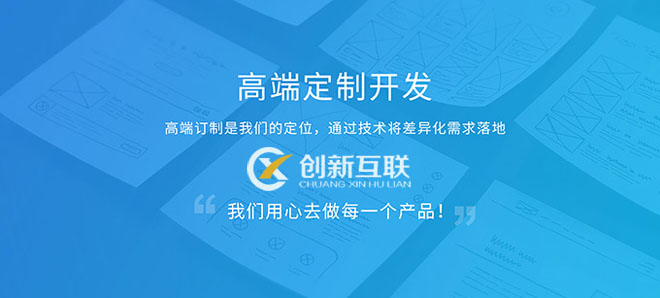
Linux中计算特定CPU使用率的方法:首先从【/proc/stat】中获取 t1时刻系统总体的值;然后从【/proc/stat】中获取t2时刻系统总的值;最后计算t2与t1之间系统总的CPU使用情况。

Linux中计算特定CPU使用率的方法:
1. 背景知识
在/proc/stat中可以查看每一个CPU的使用情况的,如下图:

其中cpu(0/1/2/…)后面的那十个数字含义如下:
/proc/stat
kernel/system statistics. Varies with architecture.
Common entries include:
user nice system idle iowait irq softirq steal guest guest_nice
cpu 4705 356 584 3699 23 23 0 0 0 0
cpu0 1393280 32966 572056 13343292 6130 0 17875 0 23933 0
The amount of time, measured in units of USER_HZ
(1/100ths of a second on most architectures, use
sysconf(_SC_CLK_TCK) to obtain the right value), that
the system ("cpu" line) or the specific CPU ("cpuN"
line) spent in various states:
user (1) Time spent in user mode.
nice (2) Time spent in user mode with low priority
(nice).
system (3) Time spent in system mode.
idle (4) Time spent in the idle task. This value
should be USER_HZ times the second entry in the
/proc/uptime pseudo-file.
iowait (since Linux 2.5.41)
(5) Time waiting for I/O to complete. This
value is not reliable, for the following rea‐
sons:
1. The CPU will not wait for I/O to complete;
iowait is the time that a task is waiting for
I/O to complete. When a CPU goes into idle
state for outstanding task I/O, another task
will be scheduled on this CPU.
2. On a multi-core CPU, the task waiting for I/O
to complete is not running on any CPU, so the
iowait of each CPU is difficult to calculate.
3. The value in this field may decrease in cer‐
tain conditions.
irq (since Linux 2.6.0-test4)
(6) Time servicing interrupts.
softirq (since Linux 2.6.0-test4)
(7) Time servicing softirqs.
steal (since Linux 2.6.11)
(8) Stolen time, which is the time spent in
other operating systems when running in a virtu‐
alized environment
guest (since Linux 2.6.24)
(9) Time spent running a virtual CPU for guest
operating systems under the control of the Linux
kernel.
guest_nice (since Linux 2.6.33)
(10) Time spent running a niced guest (virtual
CPU for guest operating systems under the con‐
trol of the Linux kernel).2.计算具体CPU使用率
有了上面的背景知识,接下来我们就可以计算具体CPU的使用情况了。具体计算方式如下:
Total CPU time since boot = user+nice+system+idle+iowait+irq+softirq+steal Total CPU Idle time since boot = idle + iowait Total CPU usage time since boot = Total CPU time since boot - Total CPU Idle time since boot Total CPU percentage = Total CPU usage time since boot/Total CPU time since boot * 100%
有了上面的计算公式,计算某一CPU使用率或者系统总的CPU占用率也就是不难了。
示例:计算系统整体CPU占用情况
首先从/proc/stat中获取 t1时刻系统总体的user、nice、system、idle、iowait、irq、softirq、steal、guest、guest_nice的值,得到此时Total CPU time since boot(记为total1)和 Total CPU idle time since boot(记为idle1)。
其次,从/proc/stat中获取t2时刻系统总的Total CPU time since boot(记为total2)和Total CPU idle time since boot(记为idle2)。(方法同上一步)
最后,计算t2与t1之间系统总的CPU使用情况。也就是:
CPU percentage between t1 and t2 = ((total2-total1)-(idle2-idle1))/(total2-total1)* 100%
其中, ((total2-total1)-(idle2-idle1))实际上就是t1与t2时刻之间系统CPU被占用的时间(总时间 - 空闲时间)。
下面是一段计算时间段内CPU被占用情况的脚本:
#!/bin/bash
# by Paul Colby (http://colby.id.au), no rights reserved ;)
PREV_TOTAL=0
PREV_IDLE=0
while true; do
# Get the total CPU statistics, discarding the 'cpu ' prefix.
CPU=(`sed -n 's/^cpu\s//p' /proc/stat`)
IDLE=${CPU[3]} # Just the idle CPU time.
# Calculate the total CPU time.
TOTAL=0
for VALUE in "${CPU[@]}"; do
let "TOTAL=$TOTAL+$VALUE"
done
# Calculate the CPU usage since we last checked.
let "DIFF_IDLE=$IDLE-$PREV_IDLE"
let "DIFF_TOTAL=$TOTAL-$PREV_TOTAL"
let "DIFF_USAGE=(1000*($DIFF_TOTAL-$DIFF_IDLE)/$DIFF_TOTAL+5)/10"
echo -en "\rCPU: $DIFF_USAGE% \b\b"
# Remember the total and idle CPU times for the next check.
PREV_TOTAL="$TOTAL"
PREV_IDLE="$IDLE"
# Wait before checking again.
sleep 1
done感谢你能够认真阅读完这篇文章,希望小编分享Linux中计算特定CPU使用率的方法内容对大家有帮助,同时也希望大家多多支持创新互联,关注创新互联-成都网站建设公司行业资讯频道,遇到问题就找创新互联,详细的解决方法等着你来学习!
分享题目:Linux中计算特定CPU使用率的方法-创新互联
网页网址:https://www.cdcxhl.com/article2/ddohic.html
成都网站建设公司_创新互联,为您提供面包屑导航、网站制作、全网营销推广、微信公众号、网站营销、网站设计公司
声明:本网站发布的内容(图片、视频和文字)以用户投稿、用户转载内容为主,如果涉及侵权请尽快告知,我们将会在第一时间删除。文章观点不代表本网站立场,如需处理请联系客服。电话:028-86922220;邮箱:631063699@qq.com。内容未经允许不得转载,或转载时需注明来源: 创新互联

- 软件开发可用性原则 2014-07-24
- 来自软件开发公司的网站设计分享 2022-04-21
- 手机app开发工具,未来APP软件开发的趋势 2023-03-01
- App软件开发必须解决的“疑难杂症”和解决方法 2022-05-07
- 怎么来判断一些软件开发培训机构是否靠谱? 2016-08-25
- 怎样选择APP软件开发公司 2022-06-20
- APP软件开发价格受哪些因素影响? 2023-03-16
- 学习软件开发技术是否有前景以及需要注意哪些因素 2021-06-10
- 分销电商APP软件开发的流程步骤有哪些 2022-05-26
- 武汉app软件开发流程 2023-02-12
- 以用户为中心的软件开发 2016-08-08
- APP软件开发所需要的流程是什么? 2016-11-09