html中的特殊字符如何源码输出
要实现Html中特殊字符不被转义(源码输出),有以下三种方法:方法一:

(推荐教程:html教程)
将HTML代码嵌入到<script type='text/html' style='display:block'></scipt>中
<script type='text/html' style='display:block'> <input type="text" /> </scipt>
举例:
body> <pre> <script type="text/html" style="display: block;"> <div>哈哈哈</div> <h4>dfdfd</h4> </script> </pre> </body>
方法二:
有时候想让一些html的标签不被浏览器解释翻译,直接原样的显示出来,这时可以在想要显示的代码的外面加上<xmp></xmp>,这样<xmp>标签里面的内容将原封不动的显示出来。
<xmp> <table> <tr> <th width="140">a</td> <th width="140">b</td> <th width="140">c</td> </tr> </table> </xmp>
方法三:
动态创建html时,有时需要某些内容源码显示,不进行html解析:
1、input和textarea通过js设置value值,不会对特殊字符(")进行html解析
2、input和textarea直接写在value,会对特殊字符(")进行html解析
3、input和textarea通过jquery设置value值,不会对特殊字符(")进行html解析
4、通过js或者jquery创建input和textarea,直接通过字符串拼接value,会对特殊字符(")进行html解析
5、通过js或者jquery创建input和textarea,通过js或者jquery设置value,不会对特殊字符(")进行html解析6.通过js或者jquery创建textarea,通过js(innerHTML)或者jquery(html())设置value,会对特殊字符(")进行html解析7.js或者jquery添加script需要特殊处理,并且type='text/html'代表源码输出,不及进行html解析渲染
举例:
<!DOCTYPE html>
<html>
<head>
<meta charset="utf-8">
<title>菜鸟教程(runoob.com)</title>
<script src="https://cdn.staticfile.org/jquery/1.8.3/jquery.min.js"></script>
<script>
$(function() {
//1.input和textarea通过js设置value值,不会对特殊字符(")进行html解析
document.getElementById("t1").value=""";
document.getElementById("t2").value=""";
alert("t1:" + document.getElementById("t1").value);//"
alert("t2:" + document.getElementById("t2").value);//"
//2.input和textarea直接写在value,会对特殊字符(")进行html解析
alert("t3:" + document.getElementById("t3").value);//"
alert("t4:" + document.getElementById("t4").value);//"
//3.input和textarea通过jquery设置value值,不会对特殊字符(")进行html解析
$("#t5").val(""");
$("#t6").val(""");
alert("t5:" + $("#t5").val());//"
alert("t6:" + $("#t6").val());//"
var str = """;
//4.通过js或者jquery创建input和textarea,直接通过字符串拼接value,会对特殊字符(")进行html解析
var t9 = 't10<textarea id="t9">' + str + '</textarea><br><br>';
$("#div1").append(t9);
alert("t10:" + $("#t10").val());//"
//5.通过js或者jquery创建input和textarea,通过js或者jquery设置value,不会对特殊字符(")进行html解析
var t10 = 't10<textarea id="t10"></textarea><br><br>';
$("#div1").append(t10);
$("#t10").val(str);
alert("t10:" + $("#t10").val());//"
//6.通过js或者jquery创建textarea,通过js(innerHTML)或者jquery(html())设置value,会对特殊字符(")进行html解析
var t11 = 't11<textarea id="t11"></textarea><br><br>';
$("#div1").append(t11);
$("#t11").html(str);
alert("t11的text:" + $("#t11").text());//"
alert("t11的val:" + "t11.val()=" + $("#t11").val());//"
//7.js或者jquery添加script需要特殊处理,并且type='text/html'代表源码输出,不及进行html解析渲染
$("#div1").append("<script type='text/html' style='display:block'" +">" + ""</" + "script>");
});
</script>
</head>
<body>
t1<input type="text" id="t1" value=""/><br><br>
t2<textarea id="t2"></textarea><br><br>
t3<input type="text" id="t3" value="""/><br><br>
t4<textarea id="t4">"</textarea><br><br>
t5<input type="text" id="t5" value=""/><br><br>
t6<textarea id="t6"></textarea><br><br>
<div id="div1"></div>
</body>
</html>
网页标题:html中的特殊字符如何源码输出
文章链接:https://www.cdcxhl.com/article12/cpdddc.html
成都网站建设公司_创新互联,为您提供网站改版、品牌网站制作、App设计、网站建设、外贸建站、App开发
声明:本网站发布的内容(图片、视频和文字)以用户投稿、用户转载内容为主,如果涉及侵权请尽快告知,我们将会在第一时间删除。文章观点不代表本网站立场,如需处理请联系客服。电话:028-86922220;邮箱:631063699@qq.com。内容未经允许不得转载,或转载时需注明来源: 创新互联
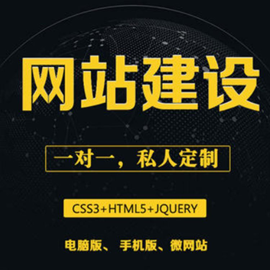
- 深圳网站建设推广|营销型网站建设有什么区别 2022-11-16
- 浅谈企业热衷于营销型网站建设的主要原因 2021-03-04
- 营销型网站建设的关键之处有哪些 2021-04-30
- 多少钱才能做一个广州营销型网站建设? 2022-12-19
- 营销型网站建设注意事项 2016-08-24
- 营销型网站建设的原则是什么 2014-09-16
- 营销型网站建设为什么使用div+CSS来制作 2021-09-23
- 如何做好营销型网站建设的优化 2016-10-26
- 营销型网站建设助力企业销售额和品牌影响力 2022-11-06
- 苏州营销型网站建设:建设营销站这几点不能忽略! 2021-12-26
- 重庆营销型网站建设的怎么提交转化率 2021-01-13
- 成都网站建设公司创新互联告诉您营销型网站建设参考标准 2016-05-05