vue组件间通信子与父详解(二)
接着vue组件父与子通信详解继续学习。

让客户满意是我们工作的目标,不断超越客户的期望值来自于我们对这个行业的热爱。我们立志把好的技术通过有效、简单的方式提供给客户,将通过不懈努力成为客户在信息化领域值得信任、有价值的长期合作伙伴,公司提供的服务项目有:主机域名、虚拟空间、营销软件、网站建设、夷陵网站维护、网站推广。
二、组件间通信(子组件传值给父组件)
通过事件的方式来完成数据的传输。
①在父组件中 定义一个方法,用来接收子组件所通过事件传来的值
methods:{
recvMsg:function(msg){
//参数msg就是子组件通过事件出来的数据
}
}
②绑定事件处理函数
事件一般情况 都是自定义事件
<child-component @myEvent="recvMsg"></child-component>
③在子组件触发事件
事件名,值
this.$emit('myEvent',myPhone)
//触发一个叫做myEvent的事件,同时把第二个参数数据传递给事件对应的处理函数总结:
在Vue 中,父子组件的关系可以总结为 props down, events up。父组件通过 props 向下传递数据给子组件,子组件通过 events 给父组件发送消息。
<!doctype html>
<html>
<head>
<meta charset="UTF-8">
<title>组件间通信子传父</title>
<script src="js/vue.js"></script>
</head>
<body>
<div id="container">
<p>{{msg}}</p>
<parent-component></parent-component>
</div>
<script>
//通过事件的方式传递
// 绑定 -- 触发
Vue.component("parent-component",{
data:function(){
return {
sonMsg:""
}
},
methods:{
//msg参数要拿子传递的值
recvMsg:function(msg){
console.log("父组件接收到子组件的数据"+msg);
this.sonMsg = msg;
}
},
template:`
<div>
<h2>这是父组件</h2>
<p>子组件传来的数据为:{{sonMsg}}</p>
<hr/>
<child-component @customEvent="recvMsg"></child-component>
</div>
`
})
Vue.component("child-component",{
methods:{
sendMsg:function(){
//来触发绑定给子组件的自定义方法
//this.$emit("customEvent");第一个参数触发
//this.$emit("customEvent");第二个参数传值
this.$emit("customEvent","哈哈哈哈");
},
},
template:`
<div>
<h2>这是子组件</h2>
<button @click="sendMsg">senToFather</button>
</div>
`
})
new Vue({
el:"#container",
data:{
msg:"Hello VueJs"
}
})
</script>
</body>
</html>
在子组件中放上一个input,点击按钮 把用户输入的内容发给父组件
<!doctype html>
<html>
<head>
<meta charset="UTF-8">
<title>子与父之间的通信</title>
<script src="js/vue.js"></script>
</head>
<body>
<div id="container">
<p>{{msg}}</p>
<parent-component></parent-component>
</div>
<script>
//创建父组件
Vue.component("parent-component",{
//data属性
data:function(){
return{
sonMsg:""
}
},
methods:{
recvMsg:function(msg){
this.sonMsg = msg
}
},
template:`
<div>
<h2>父组件</h2>
<h5>子组件传递的数据:{{sonMsg}}</h5>
<child-component @customEvent="recvMsg"></child-component>
</div>
`
})
//创建子组件
Vue.component("child-component",{
data:function(){
return {
myInput:""
}
},
methods:{
sendMsg:function(){
this.$emit("customEvent",this.myInput);
}
},
template:`
<div>
<h2>子组件</h2>
<input type="text" v-model="myInput"/>
<button @click="sendMsg">发送</button>
</div>
`
})
new Vue({
el:"#container",
data:{
msg:"Hello VueJs"
}
})
</script>
</body>
</html>以上就是本文的全部内容,希望对大家的学习有所帮助,也希望大家多多支持创新互联。
分享名称:vue组件间通信子与父详解(二)
转载来于:https://www.cdcxhl.com/article10/gseego.html
成都网站建设公司_创新互联,为您提供网站建设、网站排名、外贸网站建设、品牌网站制作、品牌网站设计、营销型网站建设
声明:本网站发布的内容(图片、视频和文字)以用户投稿、用户转载内容为主,如果涉及侵权请尽快告知,我们将会在第一时间删除。文章观点不代表本网站立场,如需处理请联系客服。电话:028-86922220;邮箱:631063699@qq.com。内容未经允许不得转载,或转载时需注明来源: 创新互联
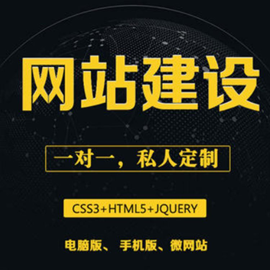
- 外贸建站前必看的四大技巧及优化系统 2022-05-27
- 外贸建站是否应该选择响应式网站设计? 2015-12-18
- 开发好的APP如何获取用户,告诉你了你也不一定领悟明白! 2022-06-02
- 外贸建站的推广方式有哪些 2016-04-18
- 诠释网站排名的高低与流量多少之间的关系 2022-06-24
- 外贸建站中的哪些细节影响着网站流量? 2015-06-11
- 外贸建站要留意的各种因素 2022-10-28
- 深圳网站建设之外贸建站原则 2015-10-26
- 外贸建站中的那些细节影响着网站流量? 2015-04-24
- 外贸建站需要哪些东西? 2014-07-23
- 外贸建站推广?八大技巧帮您引流 2016-03-01
- 外贸建站应该怎么做 2021-03-05