Android之LayoutInflater-创新互联
(一)LayoutInflater简介
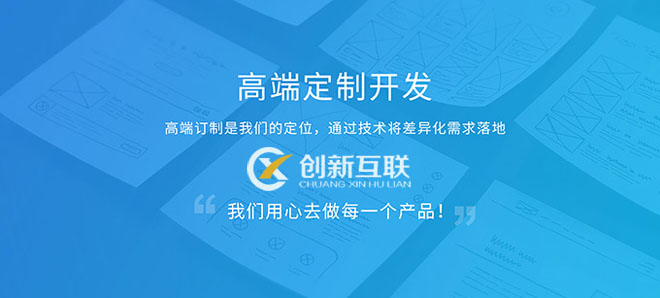
LayoutInflater最重要的功能就是将XML文件实例化为View对象,可以通过getSystemService(Context.LAYOUT_INFLATER_SERVICE)或getLayoutInflater()或的LayoutInflater对象,通过inflate方法来载入layout的xml。
(二)代码实现
MainActivity代码
package com.example.mydialog;
import java.util.ArrayList;
import java.util.HashMap;
import android.app.Activity;
import android.app.AlertDialog;
import android.content.Context;
import android.os.Bundle;
import android.view.LayoutInflater;
import android.view.Menu;
import android.view.View;
import android.widget.ImageView;
import android.widget.TextView;
public class MainActivity extends Activity {
private ArrayList<HashMap<String, Object>> listItem;
protected void onCreate(Bundle savedInstanceState) {
super.onCreate(savedInstanceState);
setContentView(R.layout.activity_main);
showCustomDialog();
}
public void showCustomDialog() {
AlertDialog.Builder builder;
AlertDialog alertDialog;
Context mContext = MainActivity.this;
LayoutInflater inflater = (LayoutInflater) mContext
.getSystemService(LAYOUT_INFLATER_SERVICE);
View layout = inflater.inflate(R.layout.mydialog, null);
TextView text = (TextView) layout.findViewById(R.id.text);
text.setText("LayoutInflater妙用");
ImageView p_w_picpath = (ImageView) layout.findViewById(R.id.p_w_picpath);
p_w_picpath.setImageResource(R.drawable.albums);
builder = new AlertDialog.Builder(mContext);
builder.setView(layout);
alertDialog = builder.create();
alertDialog.show();
}
@Override
public boolean onCreateOptionsMenu(Menu menu) {
// Inflate the menu; this adds items to the action bar if it is present.
getMenuInflater().inflate(R.menu.main, menu);
return true;
}
}
mydialog.xml文件
<?xml version="1.0" encoding="utf-8"?>
<RelativeLayout xmlns:android="http://schemas.android.com/apk/res/android"
android:layout_width="fill_parent"
android:layout_height="fill_parent"
android:orientation="horizontal"
android:gravity="center_vertical"
>
<ImageView android:id="@+id/p_w_picpath"
android:layout_width="38dp"
android:layout_height="38dp"
/>
<TextView
android:id="@+id/text"
android:layout_width="wrap_content"
android:layout_height="wrap_content"
android:layout_toRightOf="@id/p_w_picpath"
android:layout_centerVertical ="true"
android:textColor="#000000" />
</RelativeLayout>效果图

另外有需要云服务器可以了解下创新互联scvps.cn,海内外云服务器15元起步,三天无理由+7*72小时售后在线,公司持有idc许可证,提供“云服务器、裸金属服务器、高防服务器、香港服务器、美国服务器、虚拟主机、免备案服务器”等云主机租用服务以及企业上云的综合解决方案,具有“安全稳定、简单易用、服务可用性高、性价比高”等特点与优势,专为企业上云打造定制,能够满足用户丰富、多元化的应用场景需求。
网页名称:Android之LayoutInflater-创新互联
分享路径:https://www.cdcxhl.com/article10/ehddo.html
成都网站建设公司_创新互联,为您提供电子商务、定制开发、云服务器、软件开发、网站维护、品牌网站设计
声明:本网站发布的内容(图片、视频和文字)以用户投稿、用户转载内容为主,如果涉及侵权请尽快告知,我们将会在第一时间删除。文章观点不代表本网站立场,如需处理请联系客服。电话:028-86922220;邮箱:631063699@qq.com。内容未经允许不得转载,或转载时需注明来源: 创新互联

- 企业网站制作如何利用H1标签优化 2021-09-07
- 网站标签优化原则与技巧 2018-02-16
- 简述H标签优化对网站优化效果的影响 2021-07-16
- 深圳做网站其他标签优化 2022-06-06
- 企业网站标签优化有哪些作用? 2023-04-07
- 做好TAG标签优化,让更多长尾关键词获取排名! 2016-11-07
- 不容忽视的Tag标签优化浅析 2020-08-27
- 搜索引擎推广怎样巧妙地运用标签优化网站? 2023-04-24
- h标签优化的重要性有哪些? 2022-05-28
- 网站标签优化需要注意的问题 2022-10-31
- 网站META标签优化 2023-04-03
- 网站标签优化之网页标签优化技巧 2014-03-25